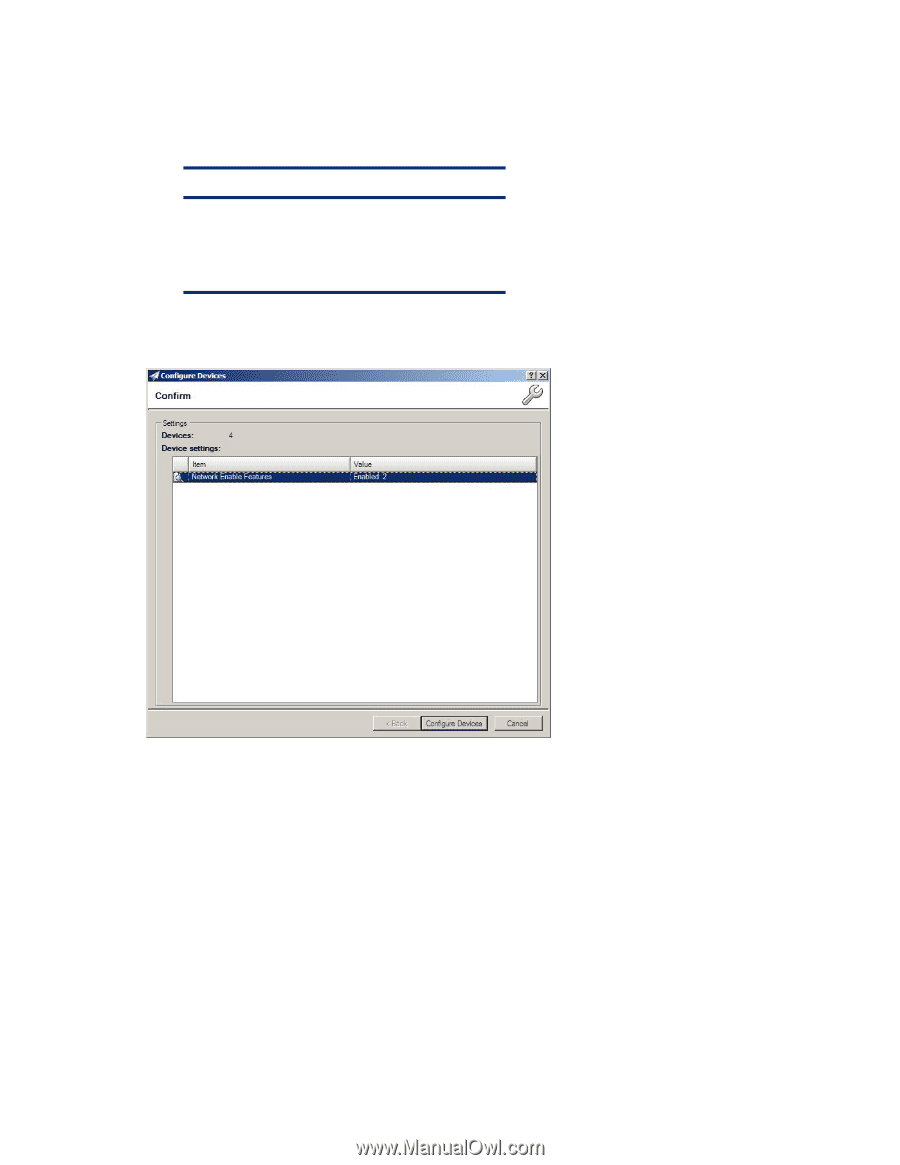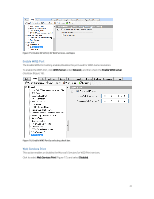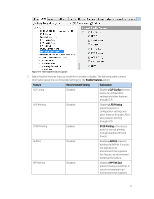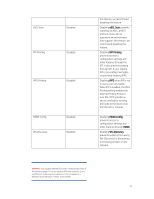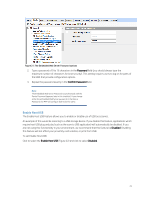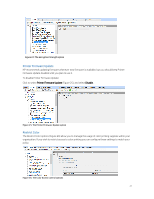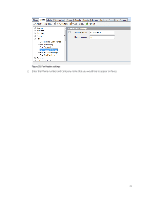HP PageWide Pro 577dw Printing Security Best Practices: Configuring a Printer - Page 28
Configuring Security Settings, Embedded Web Server Password
 |
View all HP PageWide Pro 577dw manuals
Add to My Manuals
Save this manual to your list of manuals |
Page 28 highlights
If you are unsure of this setting, we highly recommend testing its implications with a single device before applying it to your whole fleet. Note: If you are using third party solutions, recommendations may be different. Please see the Advanced Security chapter. As a rule, you should close down any MFP network features that are not in use. 3. Click Apply in the lower right hand corner to view the Configure Devices dialog box. (Figure 24). Review your selections carefully before clicking on the Configure Devices button. Figure 20: Confirm you configurations Configuring Security Settings The Security category includes many advanced security settings and password settings. If you are attempting to configure a setting that is in the Security category and not listed in this section, you should check the chapter on Advanced Security for multiple MFPs. To set the basic required settings in this category follow the steps in the sections below. Embedded Web Server Password You can configure many of the settings in this checklist using the Embedded Web Server. To protect your MFP while configuring this checklist using Web Jetadmin it is important to set the Embedded Web Password. To do this, follow these instructions. 1. Click Embedded Web Server Password under the Security category (Figure 21). 24