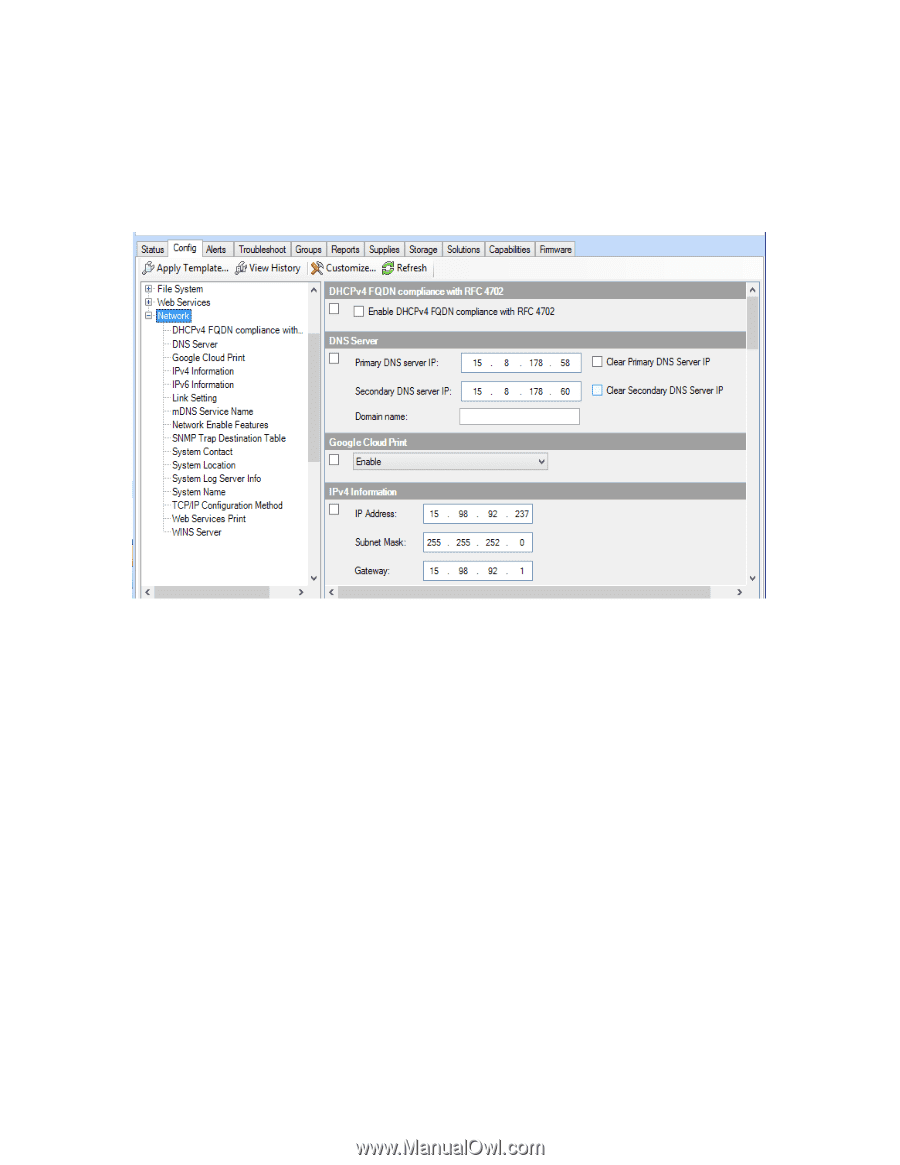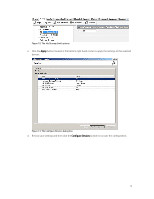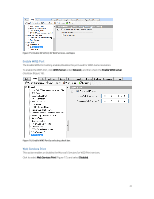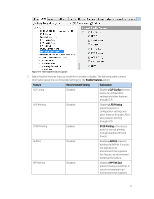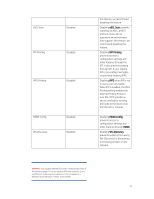HP PageWide Pro 577dw Printing Security Best Practices: Configuring a Printer - Page 23
Configuring Network Settings, ePrint and HP Web Services Settings
 |
View all HP PageWide Pro 577dw manuals
Add to My Manuals
Save this manual to your list of manuals |
Page 23 highlights
Configuring Network Settings The Network category on the Device tab provides options that relate to network configurations. The security features you will be configuring restrict what methods are available for communication with your MFP over the network. Follow the instructions below to view and configure these options. Click the Network category on the Config tab to expand the configuration options (Figure 14). Figure 14: The Network Category ePrint and HP Web Services Settings This option enables, disables or configures the ePrint feature on a device. It also allows you to enable, disable or configure HP Web Services and applications on your device. You can allow ePrint via Email or Apps. Unless ePrint, HP Web Services, or other applications are part of your print environment we recommend disabling these features. If you are using the ePrint enterprise server instead of the HP cloud, you should refer to your administrators guide for any special settings that may be required to secure your solution. Click to select the ePrint Settings checkbox (Figure 15). Do not select the Enable HP ePrint checkbox unless you wish to enable that service. 19