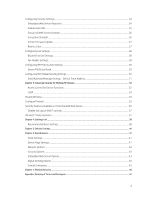i
Table of Contents
Introduction
..................................................................................................................................................................
1
Cautions
...............................................................................................................................................................................
2
Follow the Checklist in Order
......................................................................................................................................
2
Understand the Ramifications
....................................................................................................................................
2
Continue to be Vigilant
.................................................................................................................................................
2
MFP Environment
..............................................................................................................................................................
2
Assumptions
.......................................................................................................................................................................
3
Solutions covered
..............................................................................................................................................................
3
Organization
.......................................................................................................................................................................
3
Chapter 1: Threat Model
..............................................................................................................................................
5
Spoofing Identity
................................................................................................................................................................
5
Tampering with Data
........................................................................................................................................................
6
Repudiation
.........................................................................................................................................................................
6
Information Disclosure
.....................................................................................................................................................
7
Denial of Service
................................................................................................................................................................
7
Elevation of Privilege
........................................................................................................................................................
8
Chapter 2: Basic Network Security for Multiple HP Devices
.........................................................................................
9
Notes on the Process of Configuration
.........................................................................................................................
9
Using Web Jetadmin and Printer Passwords
..........................................................................................................
9
Getting Started
.................................................................................................................................................................
10
Setting up HP Web Jetadmin
....................................................................................................................................
11
Configuring SNMPv3
...................................................................................................................................................
13
Configuring Device Settings
..........................................................................................................................................
15
I/O Timeout to End Print Job
.....................................................................................................................................
15
Input Auto Continue Timeout
...................................................................................................................................
16
Job Hold Timeout
........................................................................................................................................................
16
Job Retention
...............................................................................................................................................................
17
Job Storage Limit
........................................................................................................................................................
17
Configuring Network Settings
.......................................................................................................................................
19
ePrint and HP Web Services Settings
.....................................................................................................................
19
Enable WINS Port
........................................................................................................................................................
20
Web Services Print
......................................................................................................................................................
20
Google Cloud Print
...........................................................................................................................................................
21
Network Enable Features
..........................................................................................................................................
21