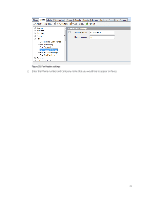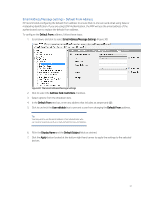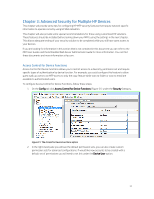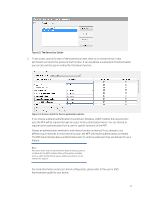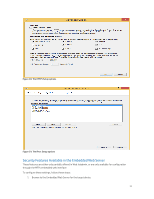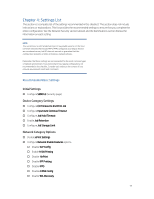HP PageWide Pro 577dw Printing Security Best Practices: Configuring a Printer - Page 38
LDAP, Disable Wireless, LDAP Sign In Setup, LDAP Users and Groups, Config, Wireless
 |
View all HP PageWide Pro 577dw manuals
Add to My Manuals
Save this manual to your list of manuals |
Page 38 highlights
LDAP If your network includes LDAP, configure the LDAP Sign In Setup and the LDAP Users and Groups options (Figure 34 and 35). Figure 34: The LDAP Sign In Setup options Figure 35: The LDAP Users and Groups options Once these settings are configured, users will be required to enter login credentials to use the MFPs. Disable Wireless Unless your environment requires wireless printing, we recommend disabling these features. There are three types of wireless features on these devices, as follows: • 802.11 b/g/n • Enable Wireless Station • Wi-Fi Direct Each of these features can be disabled separately. In Web Jetadmin select the Config tab to see these options under Wireless (Figure 36). 34
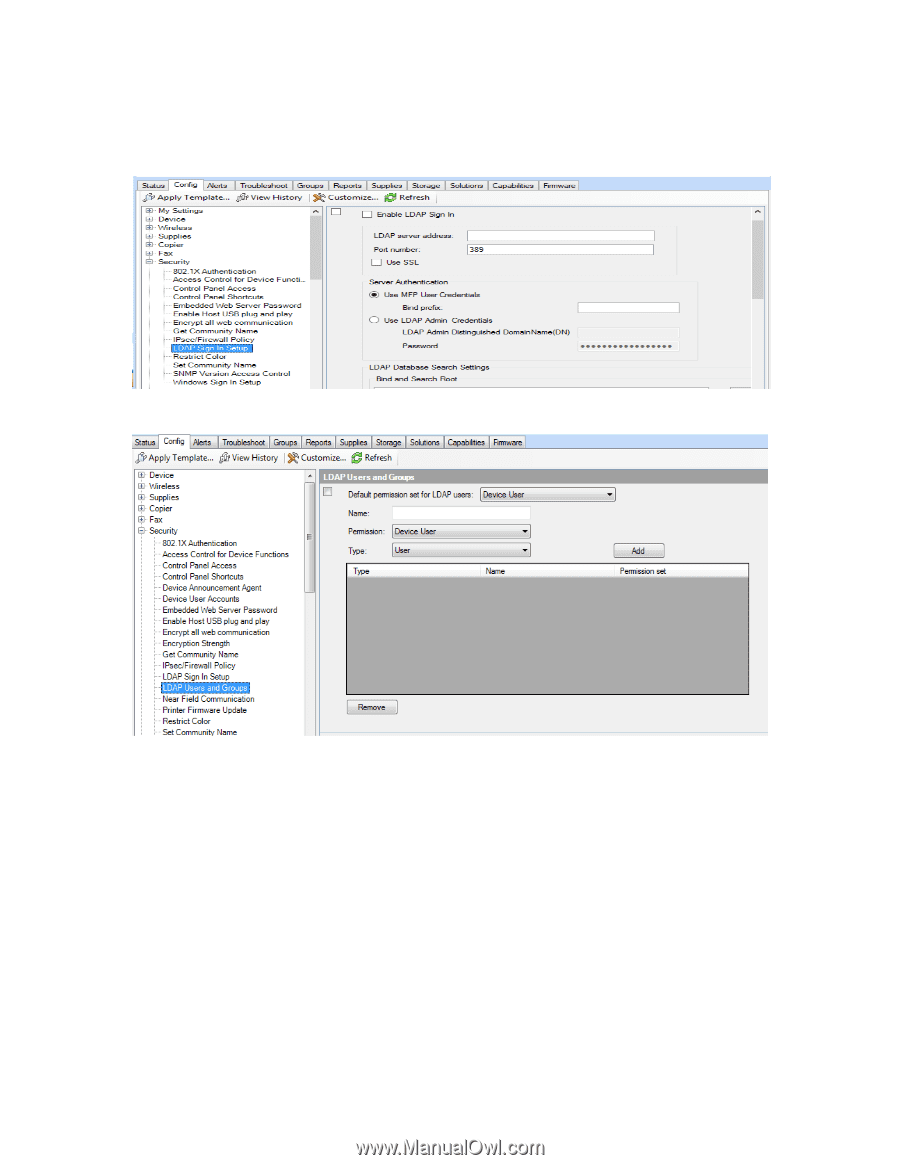
34
LDAP
If your network includes LDAP, configure the
LDAP Sign In Setup
and the
LDAP Users and Groups
options
(Figure 34 and 35).
Figure 34: The LDAP Sign In Setup options
Figure 35: The LDAP Users and Groups options
Once these settings are configured, users will be required to enter login credentials to use the MFPs.
Disable Wireless
Unless your environment requires wireless printing, we recommend disabling these features.
There are three types of wireless features on these devices, as follows:
•
802.11 b/g/n
•
Enable Wireless Station
•
Wi-Fi Direct
Each of these features can be disabled separately.
In Web Jetadmin select the
Config
tab to see these options under
Wireless
(Figure 36).