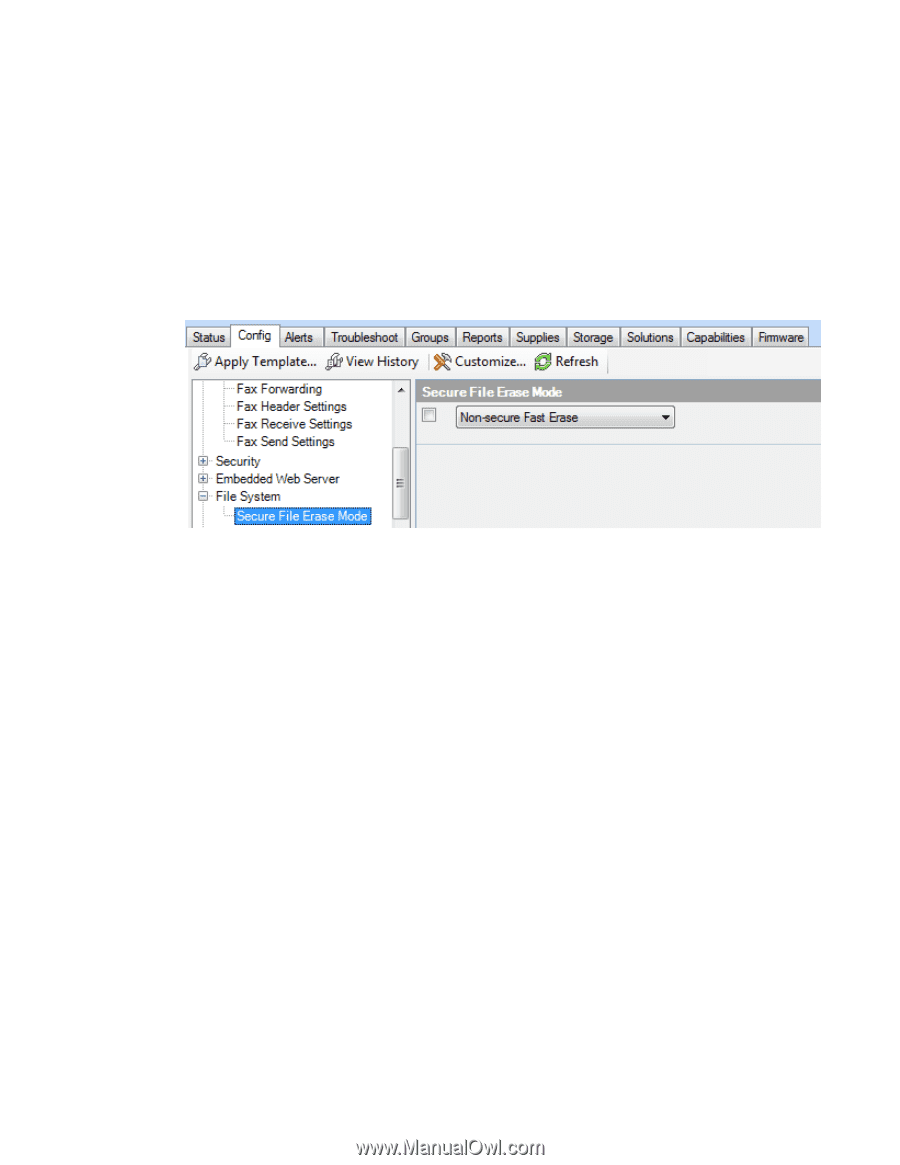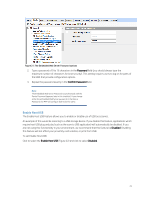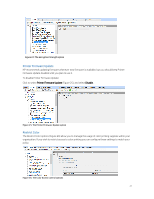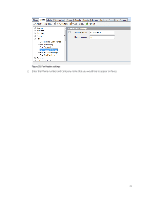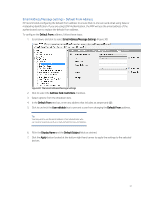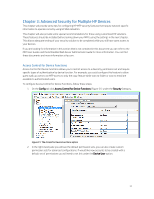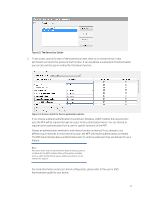HP PageWide Pro 577dw Printing Security Best Practices: Configuring a Printer - Page 34
Configuring MFP File System Settings, Secure File Erase Mode
 |
View all HP PageWide Pro 577dw manuals
Add to My Manuals
Save this manual to your list of manuals |
Page 34 highlights
Configuring MFP File System Settings The File system category provides settings for access to the embedded and optional data storage devices. Secure File Erase Mode This setting determines the level of overwriting applied to delete files during routine functions. This includes removal of files for the Secure Storage Erase function. The Non-secure Fast Erase does a standard erase with no additional security. To set the Secure File Erase Mode follow these instructions: 1. Click to select Secure File Erase Mode (Figure 29), and view the option in the dropdown menu. Figure 29: The Secure File Erase Mode setting 2. Select Non-Secure Fast Erase. 3. Click the Apply button located at the bottom right hand corner to apply the settings to the selected devices. The Configure Devices dialog box will open. 4. Review your settings and then click the Configure Devices button to execute the configuration. Configuring MFP Digital Sending Settings The Digital Sending category includes options for email and for send to network folder. This includes settings for protecting the sender identification fields. 30