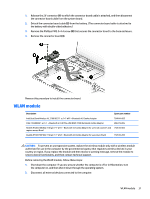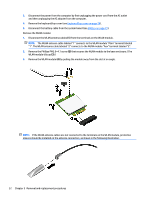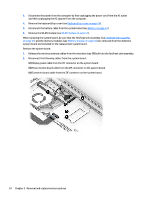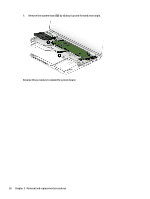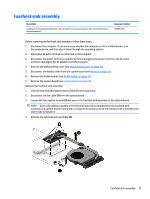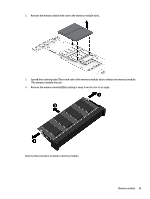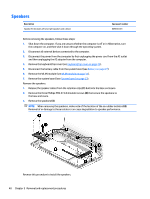HP Pavilion 13-s000 Maintenance and Service Guide - Page 44
Removal and replacement procedures, by sliding it up and forward at an angle.
 |
View all HP Pavilion 13-s000 manuals
Add to My Manuals
Save this manual to your list of manuals |
Page 44 highlights
6. Remove the system board (2) by sliding it up and forward at an angle. Reverse this procedure to install the system board. 36 Chapter 5 Removal and replacement procedures
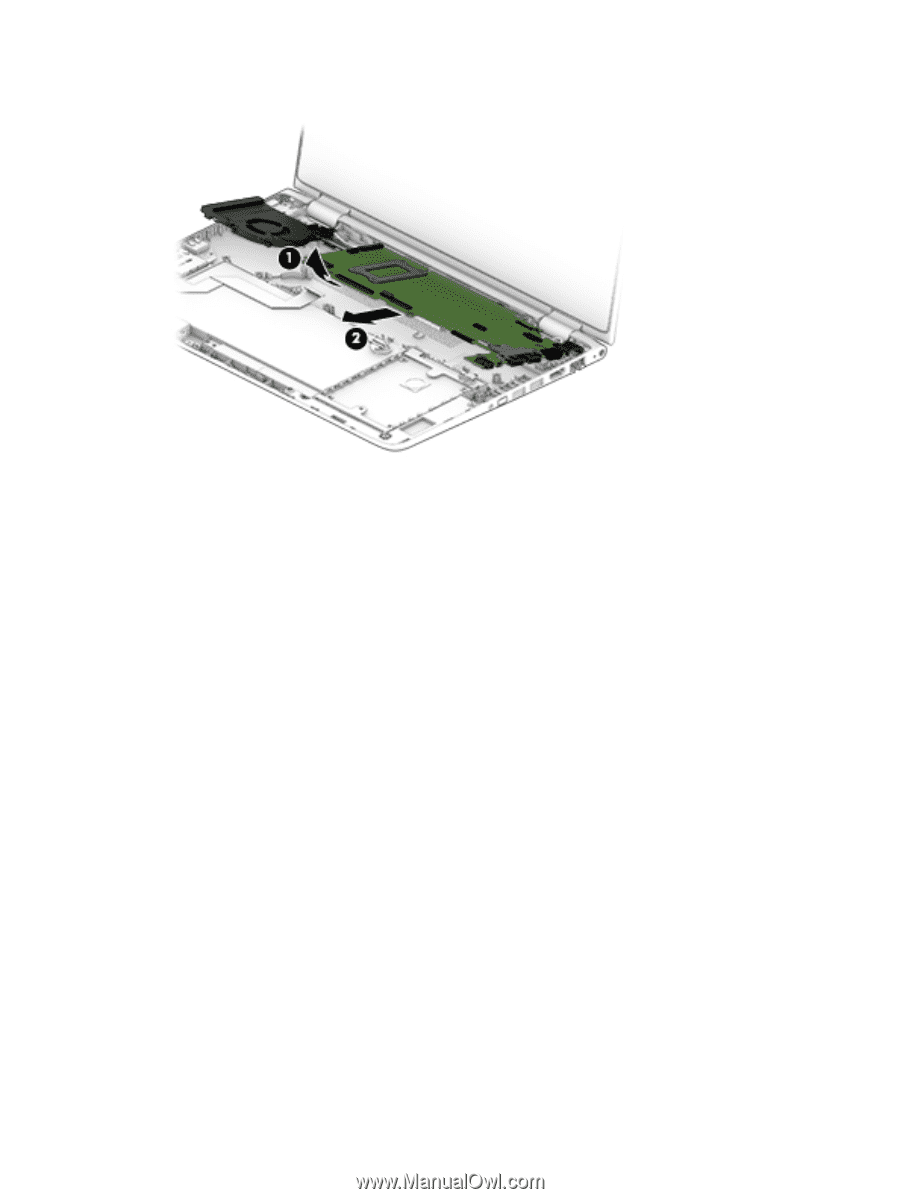
6.
Remove the system board
(2)
by sliding it up and forward at an angle.
Reverse this procedure to install the system board.
36
Chapter 5
Removal and replacement procedures