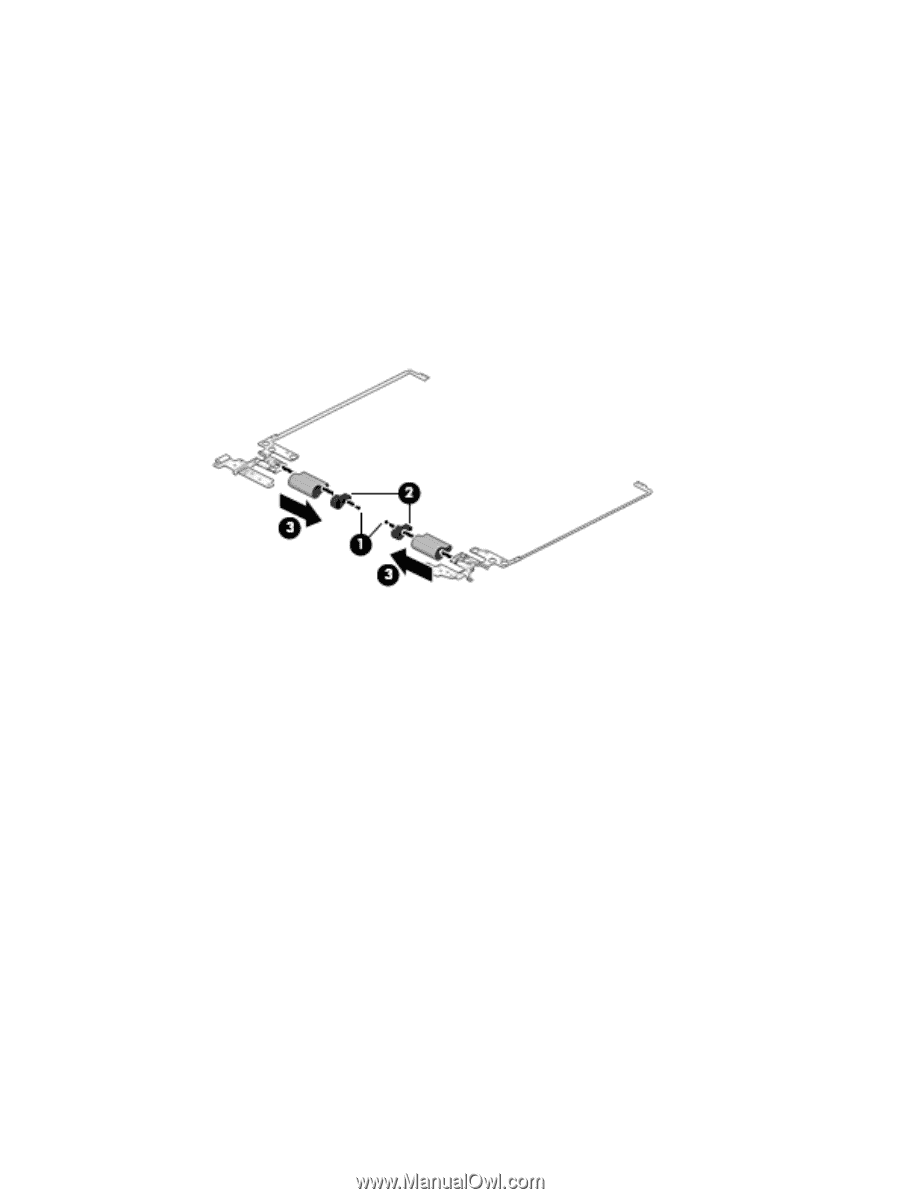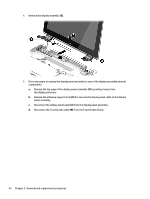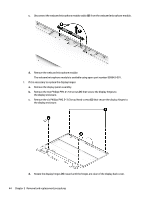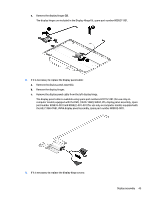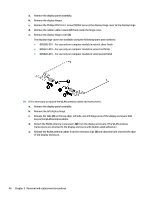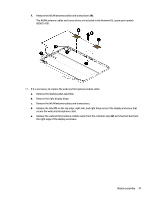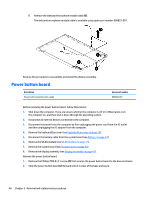HP Pavilion 13-s000 Maintenance and Service Guide - Page 54
Release the tabs, on the top edge, left side, and left hinge area of the display enclosure
 |
View all HP Pavilion 13-s000 manuals
Add to My Manuals
Save this manual to your list of manuals |
Page 54 highlights
a. Remove the display panel assembly. b. Remove the display hinges. c. Remove the Phillips PM2.0×4.1 screw (1) that secures the display hinge cover to the display hinge. d. Remove the rubber cable retainer (2) from inside the hinge cover. e. Remove the display hinge cover (3). The display hinge covers are available using the following spare part numbers: ● 809540-001 - For use only on computer models in natural silver finish ● 809541-001 - For use only on computer models in sunset red finish ● 809828-001 - For use only on computer models in violet purple finish 10. If it is necessary to replace the WLAN antenna cables and transceivers: a. Remove the display panel assembly. b. Remove the left display hinge. c. Release the tabs (1) on the top edge, left side, and left hinge area of the display enclosure that secure the WLAN antenna cables. d. Detach the WLAN antenna transceivers (2) from the display enclosure. (The WLAN antenna transceivers are attached to the display enclosure with double-sided adhesive.) e. Release the WLAN antenna cables from the retention clips (3) and channels built into the left edge of the display enclosure. 46 Chapter 5 Removal and replacement procedures