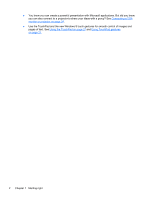HP Pavilion 14-e000 User Guide - Page 17
Display, For information about HP 3D DriveGuard
 |
View all HP Pavilion 14-e000 manuals
Add to My Manuals
Save this manual to your list of manuals |
Page 17 highlights
Component (7) Hard drive light (8) Power light Display Description ● Blinking white: The hard drive is being accessed. ● Amber: HP 3D DriveGuard has temporarily parked the hard drive. NOTE: For information about HP 3D DriveGuard, see Using HP 3D DriveGuard (select models only) on page 53. ● White: The computer is on. ● Blinking white: The computer is in the Sleep state, which is an energy-saving mode. The computer shuts off power to the display and other unneeded components. ● Off: The computer is off or in Hibernation. Hibernation is an energy-saving mode that uses the least amount of power. Component (1) Internal display switch (2) WLAN antennas (2)* (3) Webcam light Description Turns off the display and initiates Sleep if the display is closed while the power is on. NOTE: The internal display switch is not visible from the outside of the computer. Send and receive wireless signals to communicate with wireless local area networks (WLANs). On: The webcam is in use. Display 7