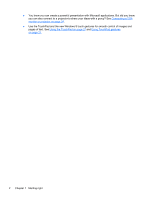6
Managing power
.............................................................................................................................................
35
Initiating Sleep and Hibernation
.........................................................................................................
35
Initiating and exiting Sleep
.................................................................................................
35
Enabling and exiting user-initiated hibernation
..................................................................
36
Setting password protection on wakeup
............................................................................
36
Using the power meter and power settings
........................................................................................
36
Running on battery power
..................................................................................................................
36
Removing a user-replaceable battery
................................................................................
37
Finding battery information
................................................................................................
37
Conserving battery power
..................................................................................................
37
Identifying low battery levels
..............................................................................................
38
Resolving a low battery level
.............................................................................................
38
Resolving a low battery level when external power is available
........................
38
Resolving a low battery level when no power source is available
.....................
38
Resolving a low battery level when the computer cannot exit Hibernation
.......
38
Storing a user-replaceable battery
.....................................................................................
38
Disposing of a user-replaceable battery
............................................................................
39
Replacing a user-replaceable battery
................................................................................
39
Running on external AC power
..........................................................................................................
39
Troubleshooting power problems
......................................................................................
39
HP CoolSense (select models only)
...................................................................................................
40
Shutting down (turning off) the computer
...........................................................................................
40
7
Managing and sharing information
.................................................................................................................
42
Using a USB device
...........................................................................................................................
42
Connecting a USB device
..................................................................................................
42
Removing a USB device
....................................................................................................
43
Inserting and removing a digital storage card
....................................................................................
43
Using optical drives
............................................................................................................................
44
Inserting an optical disc
.....................................................................................................
45
Removing an optical disc
...................................................................................................
46
When the disc tray opens normally
...................................................................
46
When the disc tray fails to open normally
.........................................................
47
Sharing data and drives and accessing software
..............................................................
48
8
Maintaining your computer
..............................................................................................................................
50
Improving performance
......................................................................................................................
50
Handling drives
..................................................................................................................
50
Removing or replacing the service door
............................................................................
50
Removing the service door
...............................................................................
50
vii