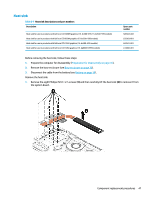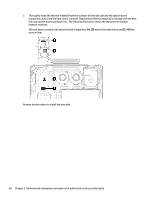HP Pavilion 15-bc200 Maintenance and Service Guide - Page 51
Solid-state drive (M.2), Remove the Phillips M2.0 × 3.0 screw
 |
View all HP Pavilion 15-bc200 manuals
Add to My Manuals
Save this manual to your list of manuals |
Page 51 highlights
Solid-state drive (M.2) Table 5-4 Solid-state drive descriptions and part numbers Description Solid state drive for use in the following models: 15-dp0000~0999 ● Optane memory module, 16 GB, PCIe ● 256 GB, PCIe ● 128 GB, SATA-3 Solid state drive for use in the following models: ● Optane memory module, 16 GB, PCIe (15-bc400~499 models) ● 128 GB, SATA-3. TLC (15-bc300~399 models, 15-bc400~499 models, 15-bc500~599 models) ● 256 GB, PCIe 3 × 4 SS, TLC (15-bc500~599 models) ● 512 GB, PCIe 3 × 4 SS, TLC (15-bc500~599 models) Spare part number L43005-001 L44430-001 L43004-001 L27067-001 759848-032 847109-005 847110-002 Before removing the solid-state drive, follow these steps: 1. Prepare the computer for disassembly (Preparation for disassembly on page 36). 2. Remove the base enclosure (see Base enclosure on page 36). 3. Disconnect the cable from the battery (see Battery on page 38). Remove the solid-state drive: ▲ Remove the Phillips M2.0 × 3.0 screw (1), and then pull the solid-state drive away from the connector (2). Reverse this procedure to install the solid-state drive. Component replacement procedures 43