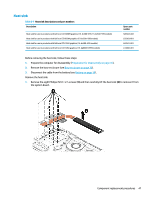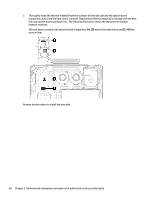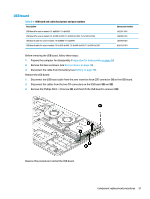HP Pavilion 15-bc200 Maintenance and Service Guide - Page 57
PCH heat sink, Loosen the two captive Phillips screws
 |
View all HP Pavilion 15-bc200 manuals
Add to My Manuals
Save this manual to your list of manuals |
Page 57 highlights
PCH heat sink Table 5-8 PCH heat sink description and part number Heat sink PCH heat sink Spare part number 725625-001 Before removing the platform controller hub (PCH) heat sink, follow these steps: 1. Prepare the computer for disassembly (Preparation for disassembly on page 36). 2. Remove the base enclosure (see Base enclosure on page 36). 3. Disconnect the cable from the battery (see Battery on page 38). Remove the PCH heat sink: 1. Loosen the two captive Phillips screws (1), and then remove the heat sink from the system board (2). Component replacement procedures 49

PCH heat sink
Table 5-8
PCH heat sink description and part number
Heat sink
Spare part number
PCH heat sink
725625-001
Before removing the platform controller hub (PCH) heat sink, follow these steps:
1.
Prepare the computer for disassembly (
Preparation for disassembly
on page
36
).
2.
Remove the base enclosure (see
Base enclosure
on page
36
).
3.
Disconnect the cable from the battery (see
Battery
on page
38
).
Remove the PCH heat sink:
1.
Loosen the two captive Phillips screws
(1)
, and then remove the heat sink from the system board
(2)
.
Component replacement procedures
49