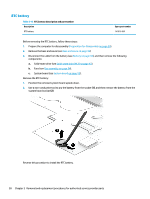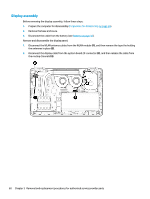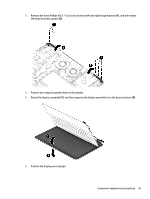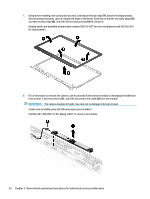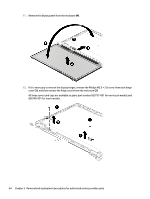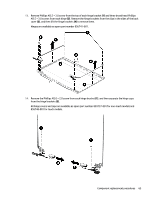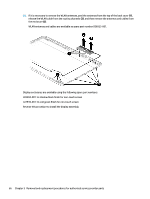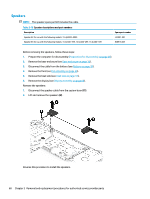HP Pavilion 15-bc200 Maintenance and Service Guide - Page 71
L43002-001: Fhd, Sva, Uwva
 |
View all HP Pavilion 15-bc200 manuals
Add to My Manuals
Save this manual to your list of manuals |
Page 71 highlights
9. If it is necessary to remove the display panel from the enclosure, remove the four Phillips M2.0 × 2.5 screws from the display panel (1), and then lift the top of the panel (2) over and place it next to the enclosure. IMPORTANT: A cable connects to the bottom of the back of the display panel. When lifting the panel, be sure not to accidentally pull the cable from the connector. Display panels are available using the following spare part numbers: Non-touch for use in the following models: 15-bc300~399, 15-bc400~499, 15-bc500~599 ● 752920-012: FHD, UWVA ● 798933-015: FHD, SVA Non-touch for use in the following models: 15-dp000~0999 ● L43002-001: FHD, SVA ● L43003-001: FHD, UWVA 10. After rotating the display panel over next to the display enclosure (1), lift the tape from the connector (2), and then disconnect the display cable from the display panel (3). Component replacement procedures 63