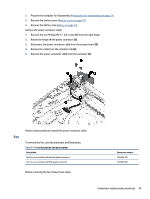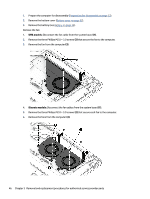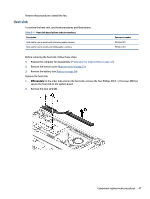HP Pavilion PC 14-dv1000 Maintenance and Service Guide - Page 50
from the touchpad., and then pull it away from the bottom of the computer to remove
 |
View all HP Pavilion PC 14-dv1000 manuals
Add to My Manuals
Save this manual to your list of manuals |
Page 50 highlights
3. Disconnect both ends of the USB/audio board cable (2).The cable is secured to the touchpad with adhesive (3). 4. Lift the shielding from the top of the touchpad (1). 5. Remove the three broadhead Phillips M2.0 × 2.0 screws (2) from the touchpad. 6. Lift the top of the touchpad up (3), and then pull it away from the bottom of the computer to remove it (4). Reverse this procedure to install the touchpad. 42 Chapter 5 Removal and replacement procedures for authorized service provider parts

3.
Disconnect both ends of the USB/audio board cable
(2)
.The cable is secured to the touchpad with
adhesive
(3)
.
4.
Lift the shielding from the top of the touchpad
(1)
.
5.
Remove the three broadhead Phillips M2.0 × 2.0 screws
(2)
from the touchpad.
6.
Lift the top of the touchpad up
(3)
, and then pull it away from the bottom of the computer to remove it
(4)
.
Reverse this procedure to install the touchpad.
42
Chapter 5
Removal and replacement procedures for authorized service provider parts