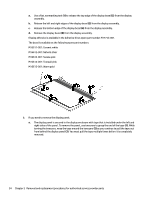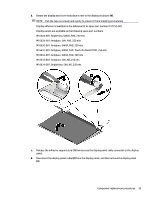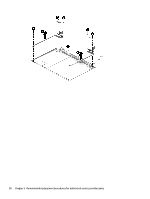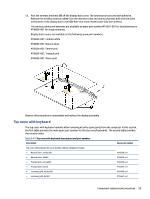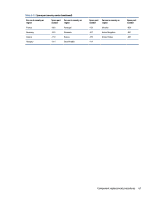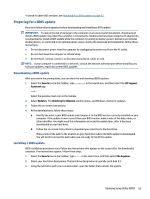HP Pavilion PC 14-dv1000 Maintenance and Service Guide - Page 67
Top cover with keyboard, Table 5-14
 |
View all HP Pavilion PC 14-dv1000 manuals
Add to My Manuals
Save this manual to your list of manuals |
Page 67 highlights
12. Peel the wireless antennas (1) off the display back cover. The antennas are secured with adhesive. Release the wireless antenna cables from the retention clips and routing channels built into the sides and bottom of the display back cover (2). Note that some models have only one antenna. The wireless cables and antennas are available as spare part number M16601-001 for dual antennas or M16600-001 for single antennas. Display back covers are available as the following spare part numbers: M16602-001: Ceramic white M16603-001: Natural silver M16604-001: Serene pink M16605-001: Tranquil pink M16606-001: Warm gold Reverse this procedure to reassemble and replace the display assembly. Top cover with keyboard The top cover with keyboard remains after removing all other spare parts from the computer. In this section, the first table provides the main spare part number for the top cover/keyboards. The second table provides the country codes. Table 5-14 Top cover with keyboard descriptions and part numbers Description Spare part number Top cover with keyboard for use in models without a fingerprint reader ● Natural silver, not backlit M16648-xx1 ● Natural silver, backlit M16649-xx1 ● Tranquil pink, not backlit M16656-xx1 ● Tranquil pink, backlit M16657-xx1 ● Luminous gold, not backlit M16660-xx1 ● Luminous gold, backlit M16661-xx1 Component replacement procedures 59