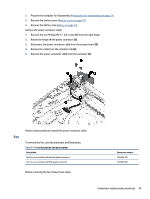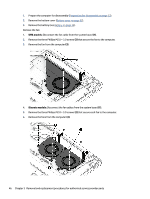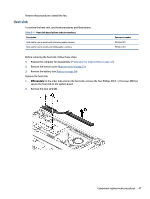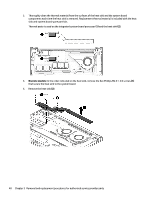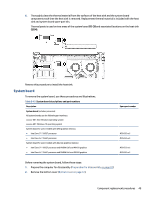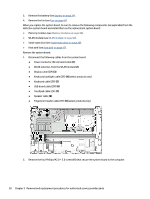HP Pavilion PC 14-dv1000 Maintenance and Service Guide - Page 54
UMA models, Discrete models, Disconnect the fan cables from the system board
 |
View all HP Pavilion PC 14-dv1000 manuals
Add to My Manuals
Save this manual to your list of manuals |
Page 54 highlights
1. Prepare the computer for disassembly (Preparation for disassembly on page 32). 2. Remove the bottom cover (Bottom cover on page 32). 3. Remove the battery (see Battery on page 34). Remove the fan: 1. UMA models: Disconnect the fan cable from the system board (1). 2. Remove the three Phillips M2.0 × 3.0 screws (2) that secure the fan to the computer. 3. Remove the fan from the computer (3). 4. Discrete models: Disconnect the fan cables from the system board (1). 5. Remove the three Phillips M2.0 × 3.0 screws (2) that secure each fan to the computer. 6. Remove the fans from the computer (3). 46 Chapter 5 Removal and replacement procedures for authorized service provider parts

1.
Prepare the computer for disassembly (
Preparation for disassembly
on page
32
).
2.
Remove the bottom cover (
Bottom cover
on page
32
).
3.
Remove the battery (see
Battery
on page
34
).
Remove the fan:
1.
UMA models:
Disconnect the fan cable from the system board
(1)
.
2.
Remove the three Phillips M2.0 × 3.0 screws
(2)
that secure the fan to the computer.
3.
Remove the fan from the computer
(3)
.
4.
Discrete models:
Disconnect the fan cables from the system board
(1)
.
5.
Remove the three Phillips M2.0 × 3.0 screws
(2)
that secure each fan to the computer.
6.
Remove the fans from the computer
(3)
.
46
Chapter 5
Removal and replacement procedures for authorized service provider parts