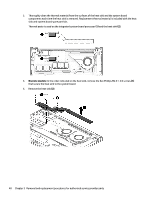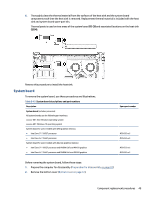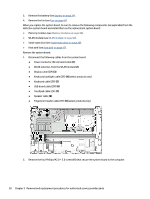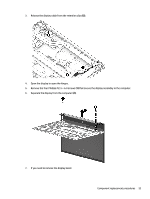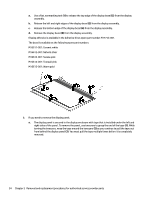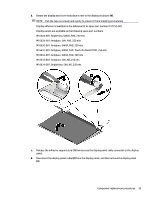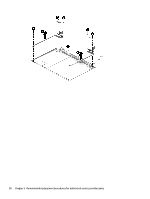HP Pavilion PC 14-dv1000 Maintenance and Service Guide - Page 61
If you need to remove the display bezel
 |
View all HP Pavilion PC 14-dv1000 manuals
Add to My Manuals
Save this manual to your list of manuals |
Page 61 highlights
3. Release the display cable from the retention clips (3). 4. Open the display to open the hinges. 5. Remove the four Phillips M2.5 × 6.0 screws (1) that secure the display assembly to the computer. 6. Separate the display from the computer (2). 7. If you need to remove the display bezel: Component replacement procedures 53

3.
Release the display cable from the retention clips
(3)
.
4.
Open the display to open the hinges.
5.
Remove the four Phillips M2.5 × 6.0 screws
(1)
that secure the display assembly to the computer.
6.
Separate the display from the computer
(2)
.
7.
If you need to remove the display bezel:
Component replacement procedures
53