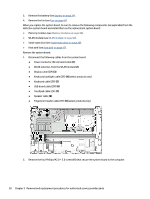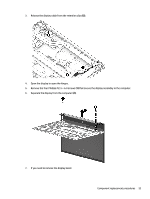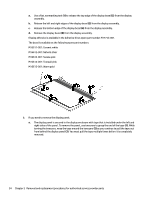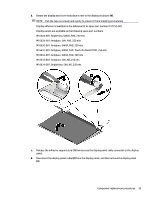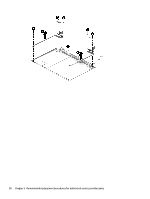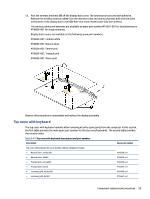HP Pavilion PC 14-dv1000 Maintenance and Service Guide - Page 63
M16631-001: Antiglare, UWVA, FHD, Touch-On Panel TOP, 250 nits
 |
View all HP Pavilion PC 14-dv1000 manuals
Add to My Manuals
Save this manual to your list of manuals |
Page 63 highlights
b. Rotate the display panel over and place it next to the display enclosure (4). NOTE: Pull the tape out slowly and evenly to prevent it from breaking prematurely. Display adhesive is available in the Adhesive Kit as spare part number M17753-001. Display panels are available as the following spare part numbers: M16628-001: BrightView, UWVA, FHD, 250 nits M16629-001: Antiglare, SVA, FHD, 250 nits M16630-001: Antiglare, UWVA, FHD, 250 nits M16631-001: Antiglare, UWVA, FHD, Touch-On Panel (TOP), 250 nits M16632-001: Antiglare, UWVA, FHD, 400 nits M16633-001: Antiglare, SVA, HD, 250 nits M16634-001: BrightView, SVA, HD, 250 nits c. Release the adhesive support strip (1) that secures the display panel cable connector to the display panel. d. Disconnect the display panel cable (2) from the display panel, and then remove the display panel (3). Component replacement procedures 55