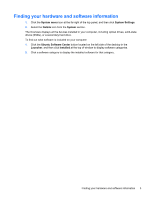4
Using the keyboard and pointing devices
..................................................................................................
14
Using the action keys
.........................................................................................................................
14
Using the TouchPad
...........................................................................................................................
15
Navigating
..........................................................................................................................
15
Selecting
............................................................................................................................
16
Using TouchPad gestures
.................................................................................................
16
Turning gestures on and off
..............................................................................
16
Horizontal scrolling
............................................................................................
17
Edge scrolling
....................................................................................................
17
5
Managing power
............................................................................................................................................
18
Shutting down the computer
...............................................................................................................
18
Setting power options
.........................................................................................................................
18
Using power-saving states
.................................................................................................
18
Initiating and exiting Suspend
...........................................................................
19
Initiating and exiting Hibernation
.......................................................................
19
Using the Power icon
.........................................................................................................
20
Using Power Settings
........................................................................................................
20
Viewing the current Power Settings
..................................................................
20
Changing the current Power Settings
...............................................................
20
Using battery power
...........................................................................................................................
20
Displaying the remaining battery charge
...........................................................................
21
Charging a battery
.............................................................................................................
21
Maximizing battery life
.......................................................................................................
21
Managing low battery levels
..............................................................................................
21
Identifying low battery levels
.............................................................................
22
Resolving a low battery level
.............................................................................
22
Resolving a low battery level when external power is available
.......
22
Resolving a low battery level when a charged battery is available ... 22
Resolving a low battery level when no power source is available
....
22
Resolving a low battery level when the computer cannot exit
Hibernation
.......................................................................................
22
Conserving battery power
..................................................................................................
22
Storing a battery
................................................................................................................
22
Disposing of a used battery
...............................................................................................
23
Replacing the battery
.........................................................................................................
23
Using external AC power
....................................................................................................................
23
Testing an AC adapter
.......................................................................................................
24
6
Managing and sharing information
.............................................................................................................
25
Using a USB device
...........................................................................................................................
25
vi