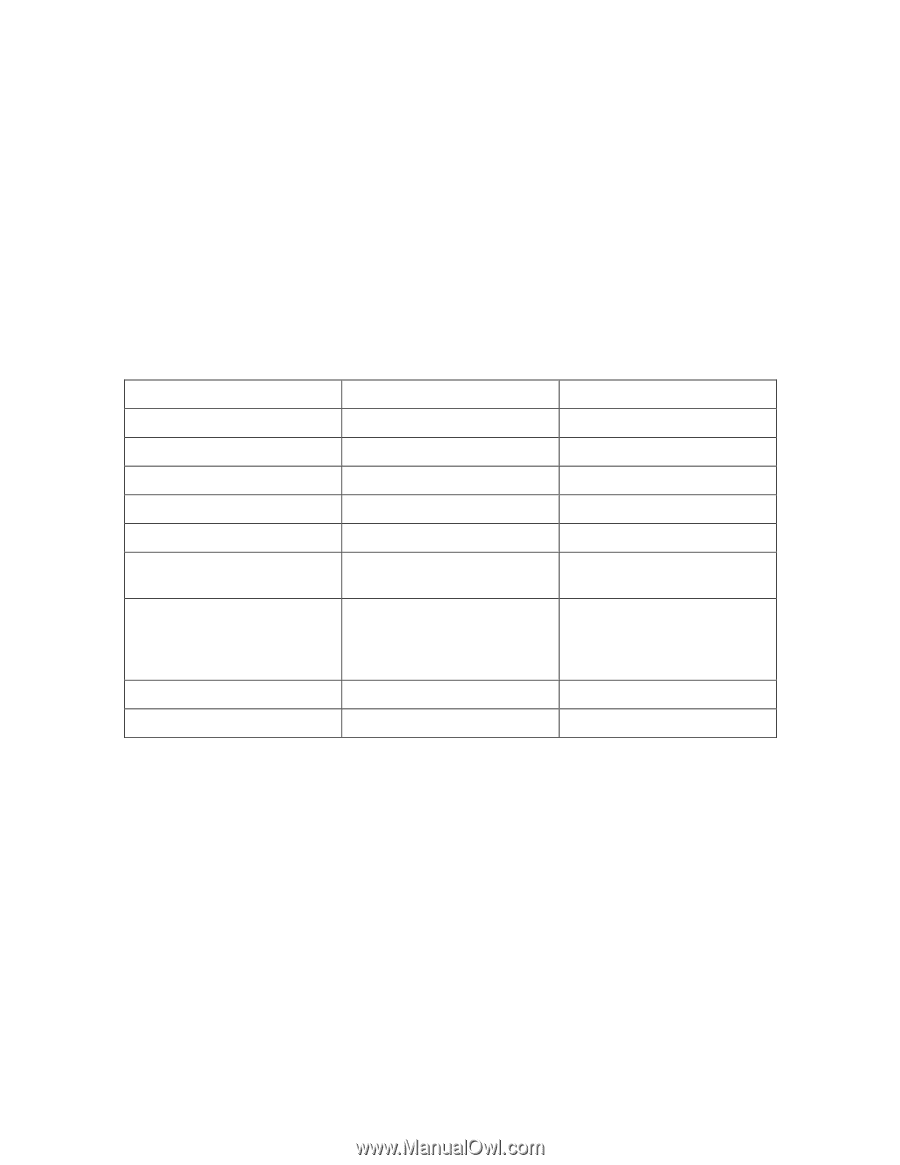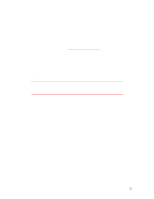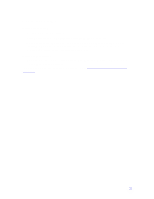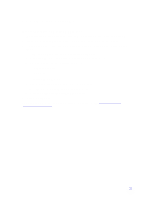HP Pavilion n3150 HP Pavilion Notebook PC N3100 Series - Tips and Using - Page 15
Selecting Modem Modes
 |
View all HP Pavilion n3150 manuals
Add to My Manuals
Save this manual to your list of manuals |
Page 15 highlights
Selecting Modem Modes If you have trouble connecting to certain modems, you can try forcing the internal modem to certain modulations and connect rates. To select a modulation, use the +MS command. In addition to selecting the modulation, this command allows you to enable or disable automode and specify the lowest and highest connection rate. The format of the command is as follows: +MS= ,,, The +MS command should be used as part of the modem initialization sequence in your communications program. The following table indicates the mode value to use for each supported modulation as well as the possible rates that can be used for each modulation. Modulation Possible Rate (bps) 0 v.21 300 1 v.22 1200 2 v.22bis 2400, 1200 3 v.23 1200, 300 9 v.32 9600, 4800 10 v.32bis 14400, 12000, 9600, 7200, 4800 11 v.34 33600, 31200, 28800, 26400, 24000, 21600, 19200, 16800, 14400, 12000, 9600, 7200, 4800, 2400 17 X2, v.90 57,333-33,333 64 Bell 103 300 For example, to force the internal modem to connect with the V.34 modulation: 1. Click Start, Settings, Control Panel. 2. Double-click Modems. 3. Click Properties. 4. Click the Connection tab. 5. Click Advanced. 6. In the "Extra settings" field, type AT+MS=11 and click OK. Most Windows modem applications use the modulation command in the "Extra settings" field as part of the modem initialization. The following table lists the other +MS parameters along with the acceptable values for each parameter. 15