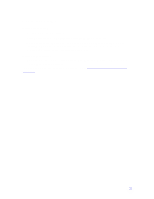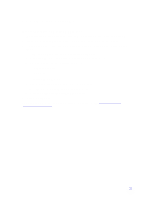HP Pavilion n3150 HP Pavilion Notebook PC N3100 Series - Tips and Using - Page 20
Hard Disk Drive Problems
 |
View all HP Pavilion n3150 manuals
Add to My Manuals
Save this manual to your list of manuals |
Page 20 highlights
Hard Disk Drive Problems If the notebook's hard drive doesn't spin • Make sure the notebook has power. If necessary, connect the AC adapter, making sure it is plugged into a power source and into the rear of the Pavilion notebook. If the hard disk makes a buzzing or whining noise • Back up the drive immediately. • Check for alternate noise sources, such as the fan or a PC Card drive. If files are corrupted • Run the VirusScan program. • Run the ScanDisk surface scan to check the platter. From the Start menu, click Programs, Accessories, System Tools, ScanDisk. You may also want to test the hard disk drive with diagnostics. See Testing the Pavilion Notebook with Diag Tools. 20
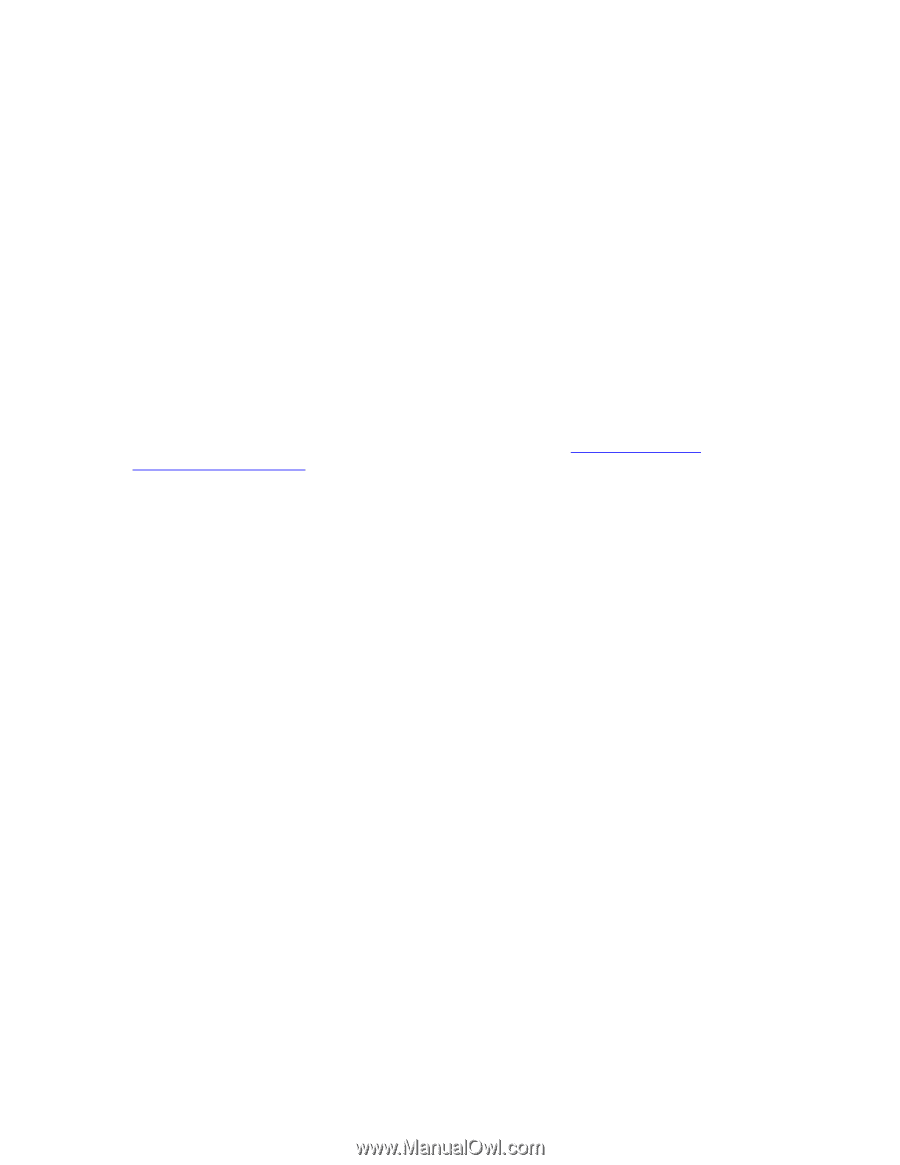
20
Hard Disk Drive Problems
If the notebook’s hard drive doesn’t spin
•
Make sure the notebook has power. If necessary, connect the AC adapter, making sure it is
plugged into a power source and into the rear of the Pavilion notebook.
If the hard disk makes a buzzing or whining noise
•
Back up the drive immediately.
•
Check for alternate noise sources, such as the fan or a PC Card drive.
If files are corrupted
•
Run the VirusScan program.
•
Run the ScanDisk surface scan to check the platter. From the Start menu, click Programs,
Accessories, System Tools, ScanDisk.
You may also want to test the hard disk drive with diagnostics. See
Testing the Pavilion
Notebook with Diag Tools
.