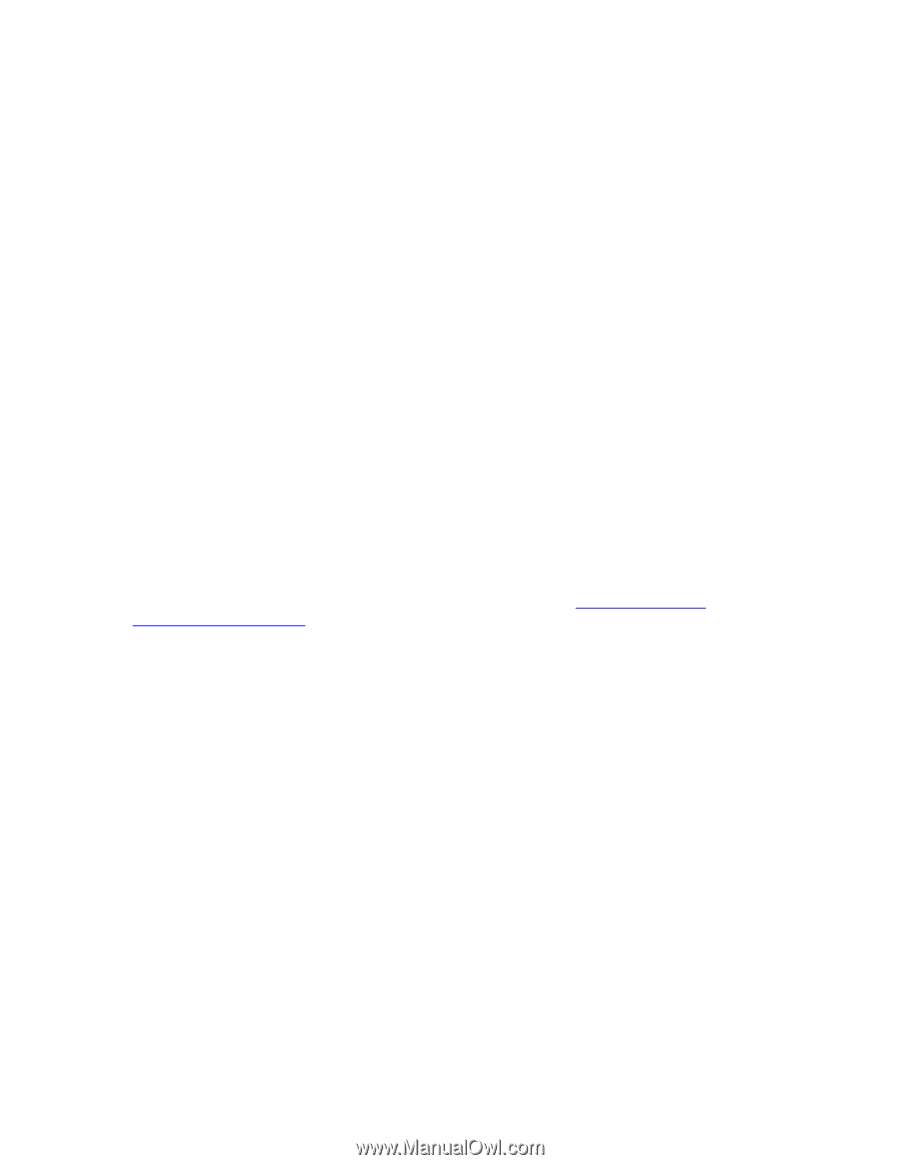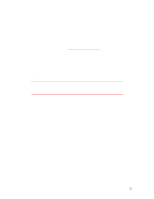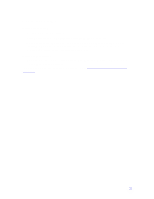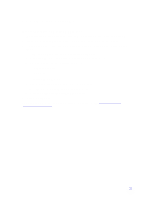HP Pavilion n3150 HP Pavilion Notebook PC N3100 Series - Tips and Using - Page 18
CD-ROM Drive Problems
 |
View all HP Pavilion n3150 manuals
Add to My Manuals
Save this manual to your list of manuals |
Page 18 highlights
CD-ROM Drive Problems If you can't boot from a CD in the CD-ROM drive • Make sure the CD is a bootable CD, such as the HP Pavilion Notebook PC Recovery CD. • Press ESC twice during bootup to see if the CD-ROM drive is the first boot device. • If you always want to boot from a CD when one is present, change the boot order in BIOS Setup. 1. From the Start menu, shut down, then restart the computer. 2. When you see the HP logo, press F2 to enter the BIOS Setup utility. 3. Open the Boot menu. The default boot order is • Removable devices • Hard drive • ATAPI CD-ROM drive 4. Use the arrow keys to select the ATAPI CD-ROM drive. 5. Press F6 to move up (or F5 to move down) in the list. 6. Press F10 to Save and Exit the BIOS Setup utility. • Reboot the computer. You may also want to test the CD-ROM drive with diagnostics. See Testing the Pavilion Notebook with Diag Tools. 18