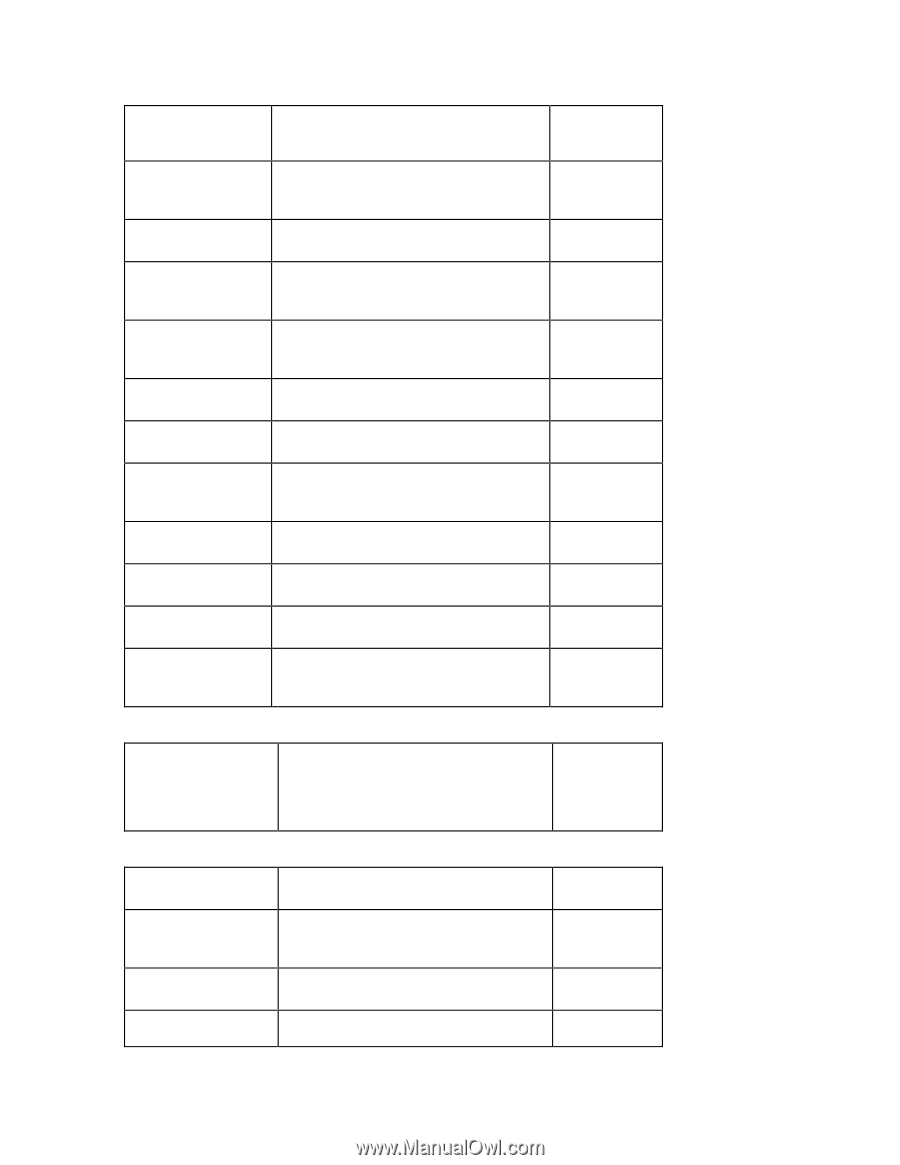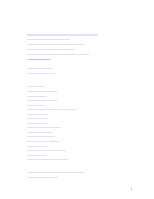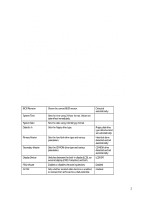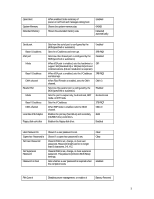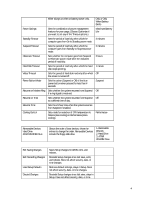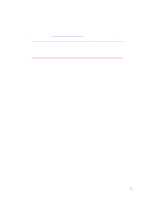HP Pavilion n3150 HP Pavilion Notebook PC N3100 Series - Tips and Using - Page 4
Boot Menu, Default, Exit Menu - cmos battery
 |
View all HP Pavilion n3150 manuals
Add to My Manuals
Save this manual to your list of manuals |
Page 4 highlights
either always or when on battery power only. Only or Only When Battery Exists Power Savings Sets the combination of power management features for your usage. (Choose Customize if you want to set any of the Timeout options.) Maximum Battery Life Standby Timeout Sets the period of inactivity after which the 2 minutes computer goes from On to Standby power mode. Suspend Timeout Sets the period of inactivity after which the computer goes from Standby to Suspend power mode. 2 minutes Hibernate Timeout Sets whether the computer goes from Suspend to Hibernate power mode after the indicated period of inactivity. 2 hours Hard Disk Timeout Sets the period of inactivity after which the hard 1 minute disk stops spinning. Video Timeout Sets the period of hard disk inactivity after which Off the screen is turned off. Power Button Mode Sets the action (Suspend or Off) of the blue power button when pressed for less than 4 seconds. Suspend Resume on Modem Ring Sets whether the system resumes from Suspend Off if a ring signal is received. Resume on Time Sets whether the system resumes from Suspend Off at a defined time of day. Resume Time Sets the 24-hour time when the system resumes from Suspend if enabled. Cooling Control Sets mode for reduction of CPU temperature to Silence (less cooling) or Performance (more cooling). Performance Boot Menu Removable Devices Hard Drive ATAPI CD-ROM Drive Shows the order of boot devices. Move the entries to change the order. Removable Devices include the floppy disk drive. Default 1. Removable Devices 2. Hard Drive 3. ATAPI CD-ROM Drive Exit Menu Exit Saving Changes Exit Discarding Changes Load Setup Defaults Discard Changes Saves Setup changes to CMOS, exits, and reboots. Discards Setup changes since last save, exits, and reboots. Does not affect security, date, or time changes. Restores default settings, stays in Setup. Does not affect security, date, or time changes. Discards Setup changes since last save, stays in Setup. Does not affect security, date, or time 4