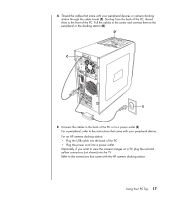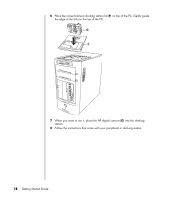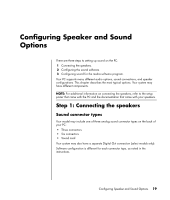HP Pavilion v2000 Getting Started Guide - Page 28
Speaker configurations, Speaker system
 |
View all HP Pavilion v2000 manuals
Add to My Manuals
Save this manual to your list of manuals |
Page 28 highlights
Speaker configurations You may set up your PC for the following supported configurations: Name Headphones 2 (stereo) Speaker system None, muted. Left speaker, right speaker. 2.1 Left speaker, right speaker, and a subwoofer. 4.1 Two front speakers, two rear speakers, and a subwoofer. 6/5.1 8/7.1 Home audio system Digital audio Multistreaming audio Two front speakers, two rear speakers, a center speaker, and a subwoofer. Two front speakers, two rear speakers, two side speakers, a center speaker, and a subwoofer (select models only). Home stereo or home theater audio system with passive speakers. Digital speakers or digital input connector on audio system. Two front speakers, two rear speakers, two side speakers, a center speaker, and a subwoofer (select models only). See "Connecting 2.1 (2 speakers and a subwoofer) audio speakers" on page 23. "Connecting 2.1 (2 speakers and a subwoofer) audio speakers" on page 23. "Connecting 4.1 (4 speakers and a subwoofer) audio speakers" on page 24. "Connecting 5.1 (5 speakers and a subwoofer) audio speakers" on page 25. "Connecting 7.1 (7 speakers and a subwoofer) audio speakers" on page 27. "Connecting the PC to a home audio system" on page 29. "Connecting digital audio" on page 33. "Configuring multistreaming audio" on page 41. 22 Getting Started Guide