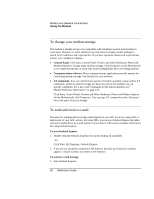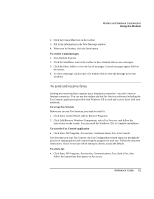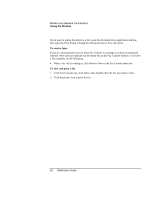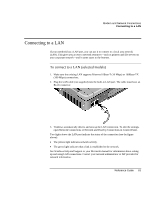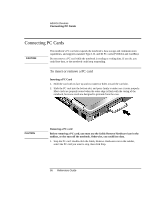HP Pavilion xf335 HP Pavilion Notebook PC ze1200 and xf300 Series - Startup Gu - Page 64
I/O Performance to Max I/O Performance
 |
View all HP Pavilion xf335 manuals
Add to My Manuals
Save this manual to your list of manuals |
Page 64 highlights
Note Modem and Network Connections Connecting to a LAN In some circumstances, your notebook's advanced power-saving features can cause file transfers through the notebook's LAN to appear to respond more slowly when the notebook is running on battery power. To avoid such problems, connect the notebook's AC adapter whenever you plan to transfer files through the LAN. If AC power is not available, you can instead use the BIOS configuration utility to set I/O Performance to Max I/O Performance-see "To run the BIOS configuration utility" on page 102. This will, however, significantly reduce the battery's operating time by disabling the notebook's standby and hibernate timeouts. 64 Reference Guide

Modem and Network Connections
Connecting to a LAN
64
Reference Guide
Note
In some circumstances, your notebook
’
s advanced power-saving features can cause file
transfers through the notebook
’
s LAN to appear to respond more slowly when the
notebook is running on battery power. To avoid such problems, connect the notebook
’
s
AC adapter whenever you plan to transfer files through the LAN.
If AC power is not available, you can instead use the BIOS configuration utility to set
I/O Performance to Max I/O Performance
—
see "To run the BIOS configuration utility"
on page 102. This will, however, significantly reduce the battery
’
s operating time by
disabling the notebook
’
s standby and hibernate timeouts.