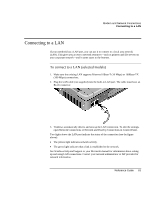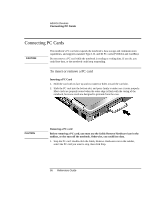HP Pavilion xf335 HP Pavilion Notebook PC ze1200 and xf300 Series - Startup Gu - Page 68
Connecting External Devices
 |
View all HP Pavilion xf335 manuals
Add to My Manuals
Save this manual to your list of manuals |
Page 68 highlights
Add-On Devices Connecting External Devices Connecting External Devices You can connect external components-such as a printer, mouse, monitor, or keyboard- directly to your notebook. To identify connectors for external devices Note The diagram below shows your notebook's connectors for external devices. Before you connect any device, check its documentation to see if you need to make any settings or adjustments to the equipment before using it. This might include setting switches so the equipment will operate properly with your notebook and the software you plan to use. 1. IEEE 1394 devices (selected models). 2. USB ports (2). 3. External monitor (VGA) port (blue). 4. Parallel port (burgundy). 5. Modem port. 6. LAN port and indicators (selected models). 7. Headphone jack (lime green) and microphone jack (pink). 68 Reference Guide