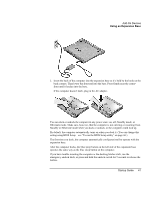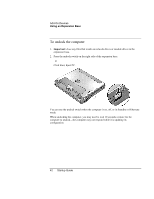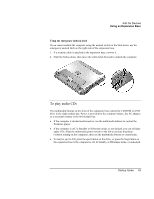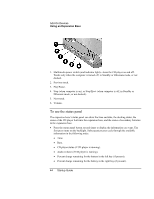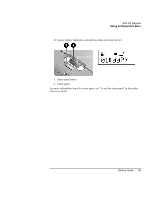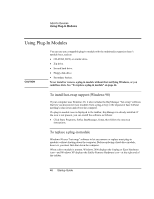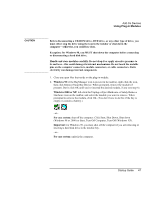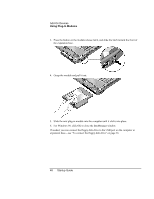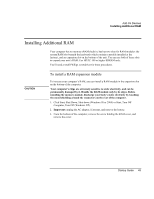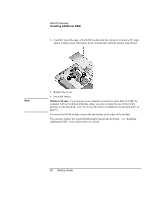HP Pavilion xu100 HP OmniBook 500 - Startup Guide Revision 3 - Page 45
Reference Guide
 |
View all HP Pavilion xu100 manuals
Add to My Manuals
Save this manual to your list of manuals |
Page 45 highlights
Add-On Devices Using an Expansion Base AC power, battery indicators, and docking status are always shown. 1. Status panel button. 2. Status panel. For more information about the status panel, see "To use the status panel" in the online Reference Guide. Startup Guide 45
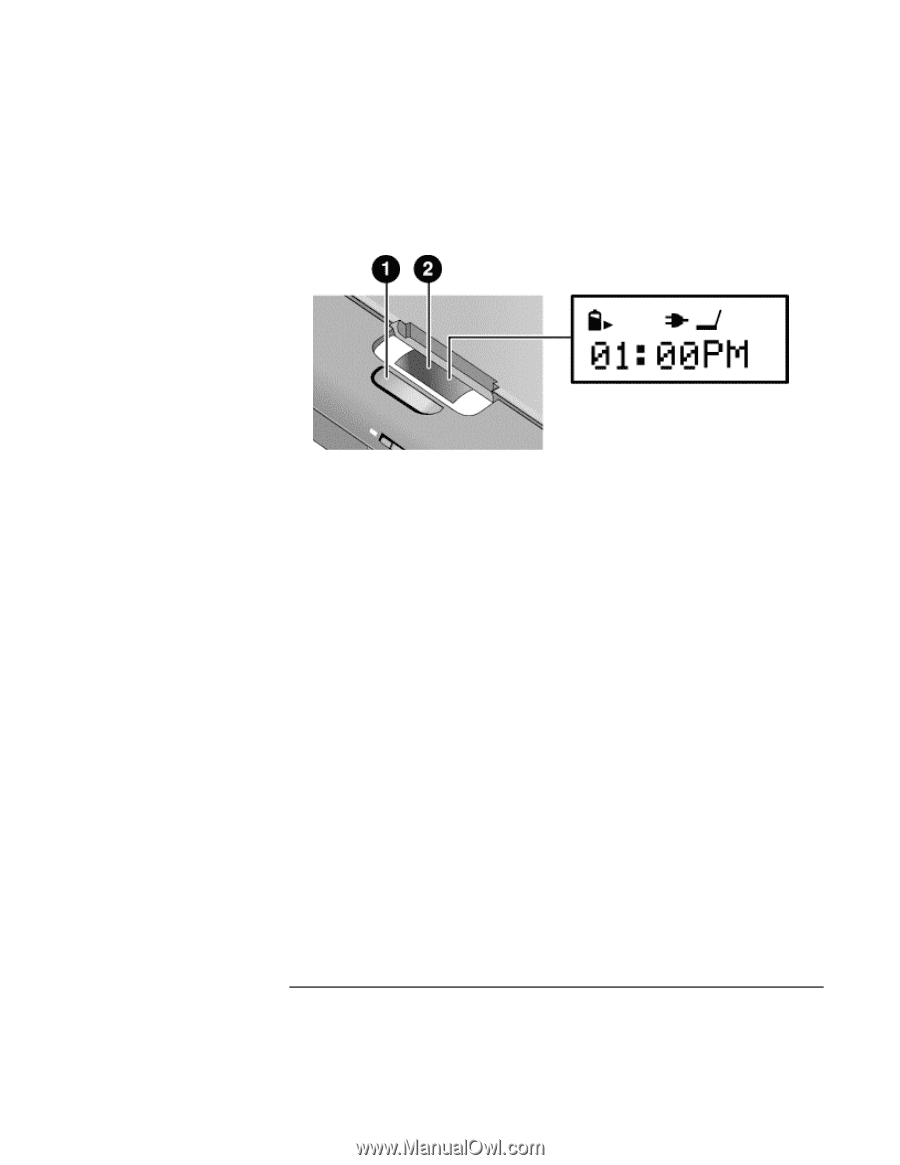
Add-On Devices
Using an Expansion Base
Startup Guide
45
AC power, battery indicators, and docking status are always shown.
1. Status panel button.
2. Status panel.
For more information about the status panel, see “To use the status panel” in the online
Reference Guide
.