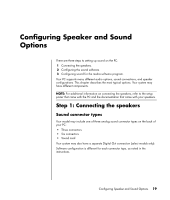HP Presario SR1900 Getting Started Guide - Page 30
Connecting 4.1 (4 speakers and a subwoofer) audio speakers
 |
View all HP Presario SR1900 manuals
Add to My Manuals
Save this manual to your list of manuals |
Page 30 highlights
9 After the speakers are connected to the PC, configure the audio software for sound output for your PC model: • Type 3 connectors: See "Configuring audio output with Multi-channel Sound Manager" on page 35. • Type 6 connectors: See "Configuring audio output with Sound Effect Manager" on page 37. The following diagram shows a typical 2.1 audio installation: Connecting 4.1 (4 speakers and a subwoofer) audio speakers To connect two front speakers, two rear speakers, and a subwoofer for four-channel (4.1 speaker) output: 1 Turn off the PC. 2 Connect the front speaker cable to the lime-green Audio Line Out connector that matches the back of your PC. 3 6 S OUT • Type 3 is three connectors • Type 6 is six connectors • Type S is a sound card connector 3 Connect the rear speaker cable to the black connector that matches the back of your PC. 3 IN 6 S For type 3 connectors, the blue Audio Line In connector functions as a rear Line Out when a multichannel audio configuration is activated. 4 Connect the cables to the audio system. 5 Connect the front and rear speakers to the subwoofer. Refer to the speaker documentation. 24 Getting Started Guide