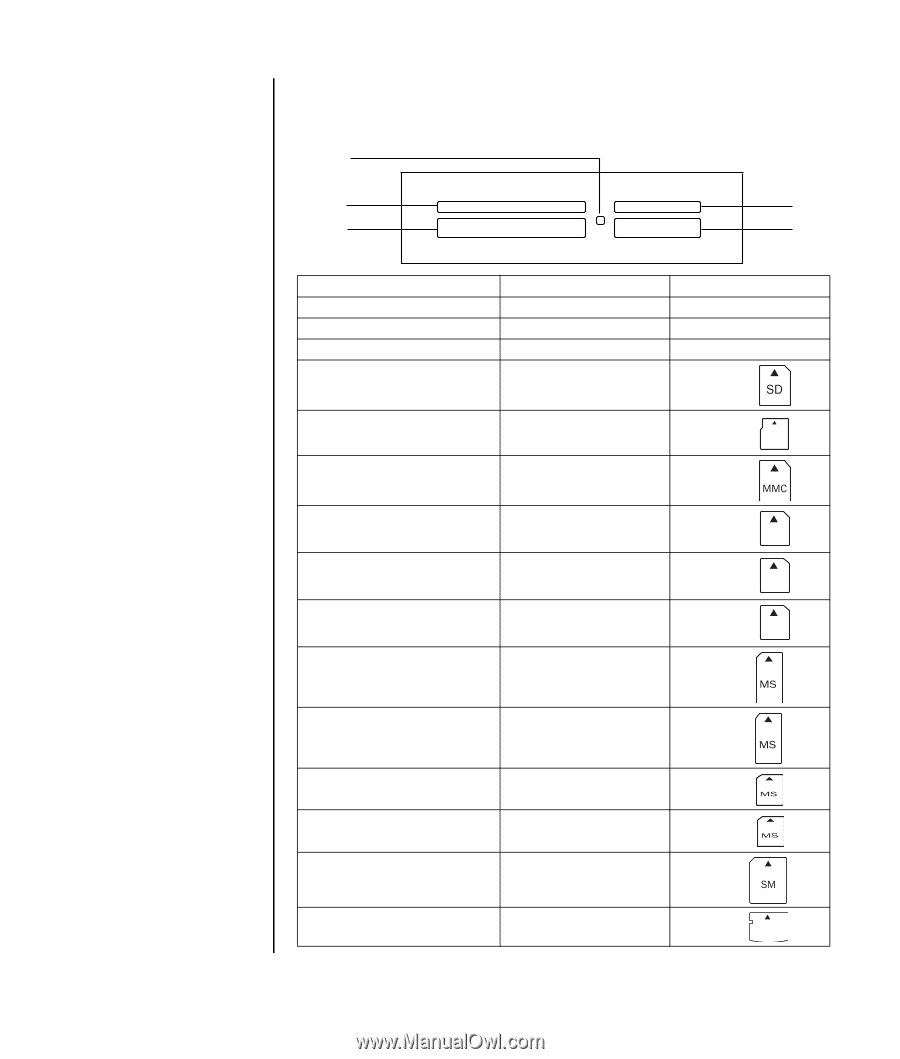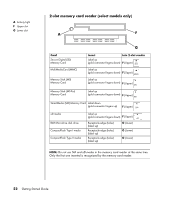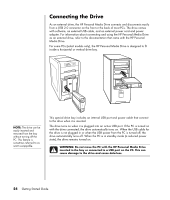HP Presario SR1900 Getting Started Guide - Page 57
Media Insertion Guide, slot memory card reader select models only
 |
View all HP Presario SR1900 manuals
Add to My Manuals
Save this manual to your list of manuals |
Page 57 highlights
A Activity light B Upper-left slot C Lower-left slot D Upper-right slot E Lower-right slot Media Insertion Guide 4-slot memory card reader (select models only) A B D C E Card Insert CompactFlash Type I media Receptacle edge (holes) CompactFlash Type II media Receptacle edge (holes) IBM Microdrive disk drive Receptacle edge (holes) Secure Digital (SD) Memory Card* Facing up Mini Secure Digital (MiniSD) Memory Card* MultiMediaCard (MMC) Facing up Facing up Reduced size MultiMediaCard (RSMMC)* Facing up MultiMediaCard Plus (MMC +)* Facing up MultiMediaCard Mobile (MMC Mobile)* Facing up Memory Stick (MS) Memory Card Facing up Into 4-slot reader C (lower-left) C (lower-left) C (lower-left) D (upper-right) D (upper-right) MiniSD D (upper-right) D (upper-right) RSMMC D (upper-right) MMC D (upper-right) MMC E (lower-right) Memory Stick (MS-Pro) Memory Card Facing up E (lower-right) Memory Stick (MS-Pro Duo) Memory Card* Memory Stick (MS-Duo) Memory Card* SmartMedia (SM) Memory Card Facing up Facing up Facing up xD media Facing up *Select models only. Not available in all countries/regions. E (lower-right) E (lower-right) B (upper-left) B (upper-left) xD Using the Memory Card Reader 51