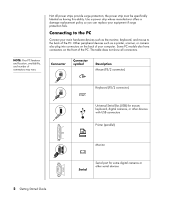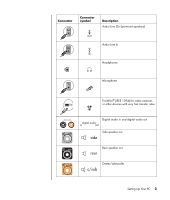HP Presario SR1900 Getting Started Guide - Page 4
Configuring Speaker and Sound Options, Using the Memory Card Reader, Using the HP Personal Media Drive
 |
View all HP Presario SR1900 manuals
Add to My Manuals
Save this manual to your list of manuals |
Page 4 highlights
Configuring Speaker and Sound Options 19 Step 1: Connecting the speakers 19 Sound connector types 19 Speaker configurations 22 Speaker types 23 Connecting 2.1 (2 speakers and a subwoofer) audio speakers 23 Connecting 4.1 (4 speakers and a subwoofer) audio speakers 24 Connecting 5.1 (5 speakers and a subwoofer) audio speakers 25 Connecting 7.1 (7 speakers and a subwoofer) audio speakers 27 Connecting the PC to a home audio system 29 2 or 2.1 home stereo installation 30 5.1 (5 speakers and a subwoofer) home audio installation 31 5.1 (5 speakers and a subwoofer) home audio installation procedure.......... 32 Connecting digital audio 33 Step 2: Configuring the Sound Software 34 Configuring audio output with Multi-channel Sound Manager 35 Configuring audio output with Sound Effect Manager 37 Configuring audio output with Realtek HD Sound Effect Manager 39 Configuring multistreaming audio 41 Step 3: Configuring Sound for the Media Software Program 43 Selecting Recording Devices 44 Resolving Sound Issues 44 Configuring the Creative Sound Blaster X-Fi Sound Card (Select Models Only 45 Connecting the Speakers 45 Configuring the sound card software 46 Configuring the FlexiJack connector 46 Recording with the sound card 47 Sound Blaster X-Fi configuration modes 47 More Information 48 Using the Memory Card Reader 49 Using the Memory Card Reader 50 Media Insertion Guide 51 Using the HP Personal Media Drive 53 Connecting the Drive 54 Inserting the Drive 55 Locating the Drive and Assigning a Drive Letter 56 Using the Drive 57 Disconnecting the Drive 58 iv Getting Started Guide