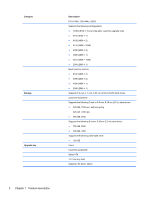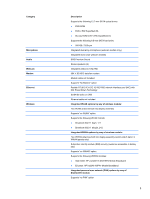Drive handling
...................................................................................................
35
Grounding guidelines
.........................................................................................................
36
Electrostatic discharge damage
........................................................................
36
Packaging and transporting guidelines
.............................................
37
Workstation guidelines
.....................................................................
37
Equipment guidelines
.......................................................................
38
Component replacement procedures
.................................................................................................
39
Service tag
.........................................................................................................................
39
Computer feet
....................................................................................................................
40
Battery
...............................................................................................................................
41
SIM
....................................................................................................................................
42
Display assembly components (panel, bezel, webcam, microphone)
...............................
43
Bottom door
.......................................................................................................................
48
Optical drive
.......................................................................................................................
49
Upgrade bay
......................................................................................................................
51
Hard drive
..........................................................................................................................
53
Memory modules
...............................................................................................................
55
WWAN module
..................................................................................................................
57
WLAN module
....................................................................................................................
59
Bluetooth module
...............................................................................................................
61
Modem module
..................................................................................................................
62
Fan
.....................................................................................................................................
63
Heat sink
............................................................................................................................
64
Processor
...........................................................................................................................
66
Keyboard
...........................................................................................................................
67
Bottom cover from top cover
..............................................................................................
70
RTC battery
.......................................................................................................................
73
Fingerprint reader board
....................................................................................................
75
Lid switch
...........................................................................................................................
77
Speaker assembly
.............................................................................................................
79
RJ-11 connector cable
.......................................................................................................
81
Display assembly components (cable, antennas, hinges, enclosure)
...............................
83
System board
.....................................................................................................................
89
Smart card reader
..............................................................................................................
92
ExpressCard assembly
......................................................................................................
93
5
Computer Setup (BIOS) and System Diagnostics
.....................................................................................
95
Using Computer Setup
.......................................................................................................................
95
Starting Computer Setup
...................................................................................................
95
Navigating and selecting in Computer Setup
.....................................................................
95
Restoring factory settings in Computer Setup
...................................................................
96
vi