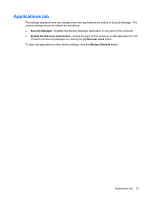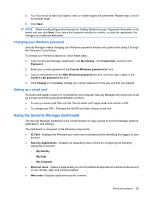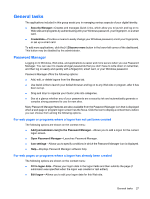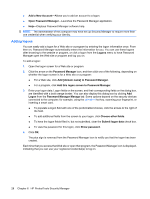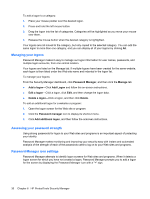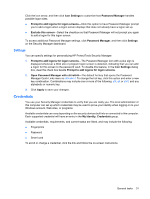HP ProBook 6540b ProtectTools (Select Models Only) - Vista - Page 34
Opening HP ProtectTools Security Manager - gadgets
 |
View all HP ProBook 6540b manuals
Add to My Manuals
Save this manual to your list of manuals |
Page 34 highlights
● Administration-Opens the HP ProtectTools Administrative Console. ● Help button-Displays information about the current screen. ● Advanced-Allows you to access the following options: ◦ Preferences-Allows you to personalize Security Manager settings. ◦ Backup and Restore-Allows you to back up or restore data. ◦ About-Displays version information about Security Manager. To open the Security Manager dashboard, click Start, click All Programs, click HP, and then click HP ProtectTools Security Manager. Opening HP ProtectTools Security Manager You can open HP ProtectTools Security Manager in any of the following ways: ● Click Start, click All Programs, click HP, and then click HP ProtectTools Security Manager. ● Double-click the HP ProtectTools icon in the notification area, at the far right of the taskbar. ● Right-click the HP ProtectTools icon, and click Open HP ProtectTools Security Manager. ● Click the Security Manager ID Card gadget on the Windows Sidebar. ● Press the hot key combination ctrl+alt+h to open the Security Manager Quick Links menu. 26 Chapter 6 HP ProtectTools Security Manager