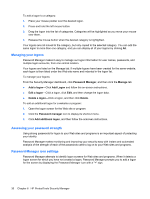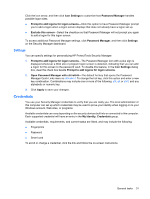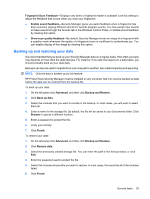HP ProBook 6540b ProtectTools (Select Models Only) - Vista - Page 42
Adding applications, Security Applications Status, Security, Applications
 |
View all HP ProBook 6540b manuals
Add to My Manuals
Save this manual to your list of manuals |
Page 42 highlights
Adding applications Additional applications that provide new features for this program may be available. From the Security Manager dashboard, click [+] Discover more to browse additional applications. NOTE: If there is no [+] Discover more link in the lower-left portion of the dashboard, it has been disabled by the administrator of this computer. Security Applications Status The Security Manager Applications Status page displays the overall status of your installed security applications. It shows the applications that are set up and the setup status for each. The summary is displayed automatically when you open the Security Manager dashboard, or when you click Security Applications. 34 Chapter 6 HP ProtectTools Security Manager
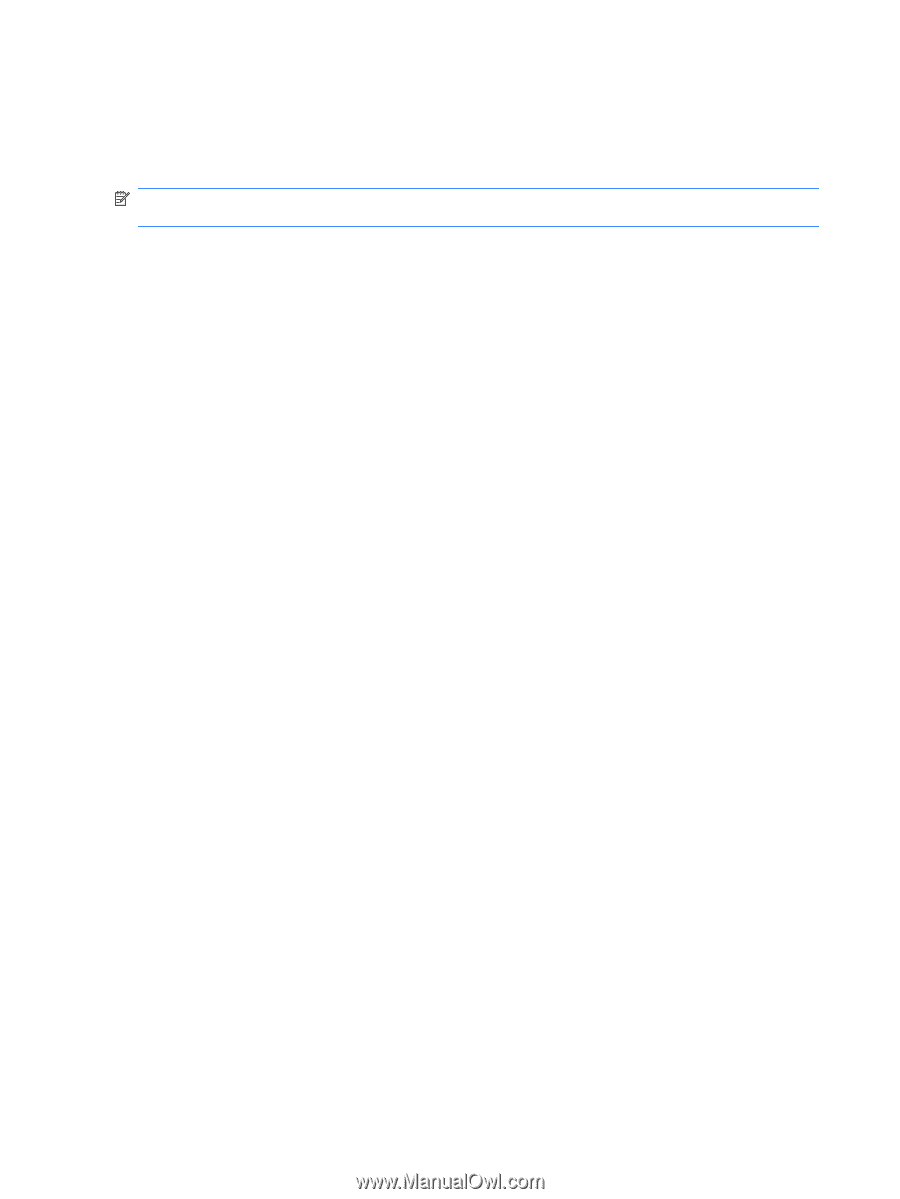
Adding applications
Additional applications that provide new features for this program may be available.
From the Security Manager dashboard, click
[+] Discover more
to browse additional applications.
NOTE:
If there is no
[+] Discover more
link in the lower-left portion of the dashboard, it has been
disabled by the administrator of this computer.
Security Applications Status
The Security Manager Applications Status page displays the overall status of your installed security
applications. It shows the applications that are set up and the setup status for each. The summary is
displayed automatically when you open the Security Manager dashboard, or when you click
Security
Applications
.
34
Chapter 6
HP ProtectTools Security Manager