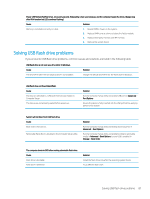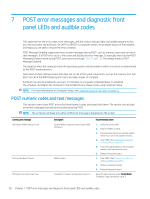HP ProDesk 600 G4 Micro Maintenance and Service Guide - Page 100
POST error messages and diagnostic front panel LEDs and audible codes
 |
View all HP ProDesk 600 G4 Micro manuals
Add to My Manuals
Save this manual to your list of manuals |
Page 100 highlights
Control panel message Description Recommended action 00E-Inventory Error during MEBx Execution BIOS information passed to the MEBx resulted in 1. Reboot the computer. a failure. 2. If the error persists, update to the latest BIOS version. 3. If the error still persists, replace the system board. 00F-Interface Error during MEBx Execution MEBx operation experienced a hardware error during communication with the ME. 1. Reboot the computer. 2. If the error persists, update to the latest BIOS version. 3. If the error still persists, replace the system board. 100-Front Audio Not Connected Front audio cable has been detached or unseated from system board. Reconnect or replace front audio cable. 2E1-MemorySize Error Memory amount has changed since the last boot (memory added or removed). The system memory size is different from the last startup. The most common reason is the removal of memory from the system board. Press the F1 key to save the memory changes. If this message persists, verify that the memory modules are installed correctly. 2E2-Memory Error Memory module configuration failed during boot 1. up. 2. 3. 4. Ensure memory modules are correctly installed. Verify proper memory module type. Remove and replace the identified faulty memory module(s). If the error persists after replacing memory modules, replace the system board. 2E3-Incompatible Memory Module in Memory Socket(s) X, X, ... A memory module in memory socket identified in 1. the error message is missing critical SPD information, or is incompatible with the chipset. 2. 3. Verify proper memory module type. Try another memory socket. Replace with a supported module. 2E4-DIMM Configuration Warning The current memory configuration is not optimized. Rearrange the DIMMs so that each channel has the same amount of memory. 2E5-ECC Memory Module Detected on Unsupported Platform Recently added memory module(s) support ECC 1. If additional memory was recently added, memory error correction. remove it to see if the problem remains. 2. Check product documentation for memory support information. 2E6-Memory Not Configured Correctly for Proper DIMM1 is not installed. MEBx Execution Make sure there is a memory module in the DIMM1 socket and that it is properly seated. 300-Configuration Change Warning The storage device configuration will be updated Not applicable as shown. 301-Hard Disk 1: SMART Hard Drive Detects Imminent Failure Hard drive is about to fail. (Some hard drives have a hard drive firmware patch that will fix an erroneous error message.) 1. Determine if hard drive is giving correct error message. Run the Drive Protection System test under using F2 Diagnostics when booting the computer. 2. Apply hard drive firmware patch if applicable. (Available at http://www.hp.com/support.) 3. Back up contents and replace hard drive. 92 Chapter 7 POST error messages and diagnostic front panel LEDs and audible codes