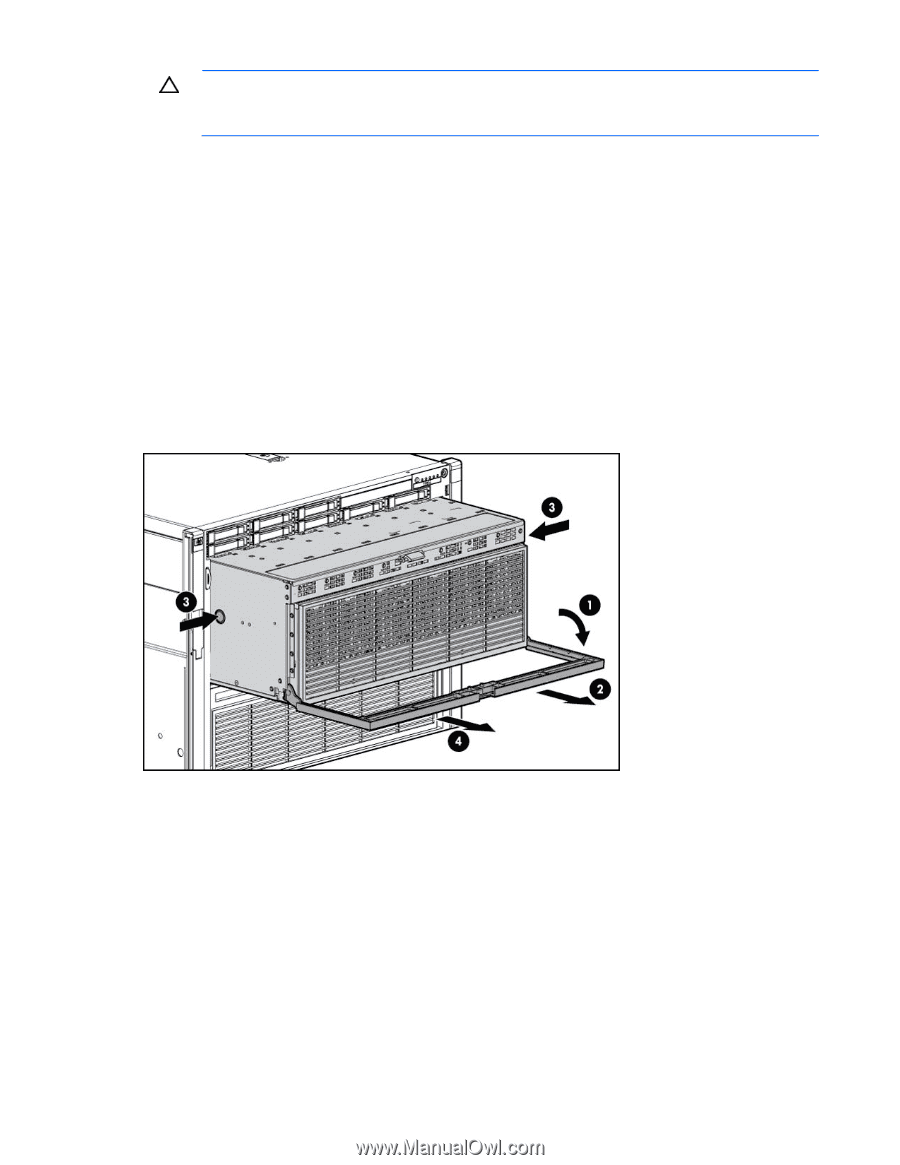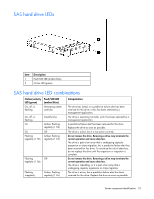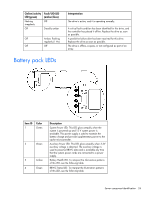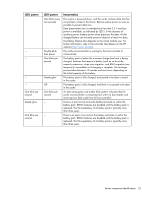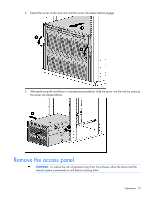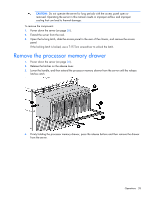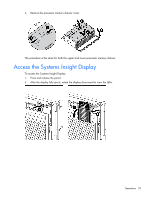HP ProLiant DL980 DL980 G7 User Installation Guide - Page 28
Remove the processor memory drawer
 |
View all HP ProLiant DL980 manuals
Add to My Manuals
Save this manual to your list of manuals |
Page 28 highlights
CAUTION: Do not operate the server for long periods with the access panel open or removed. Operating the server in this manner results in improper airflow and improper cooling that can lead to thermal damage. To remove the component: 1. Power down the server (on page 26). 2. Extend the server from the rack. 3. Open the locking latch, slide the access panel to the rear of the chassis, and remove the access panel. If the locking latch is locked, use a T-15 Torx screwdriver to unlock the latch. Remove the processor memory drawer 1. Power down the server (on page 26). 2. Release the latches on the release lever. 3. Lower the handle, and then extend the processor memory drawer from the server until the release latches catch. 4. Firmly holding the processor memory drawer, press the release buttons and then remove the drawer from the server. Operations 28