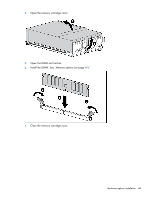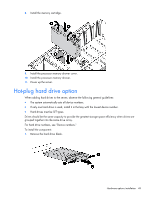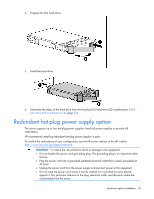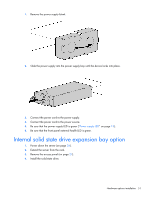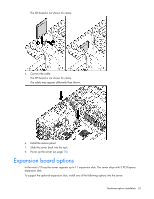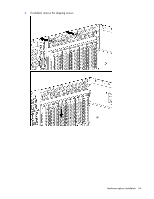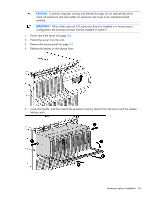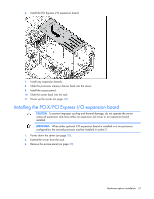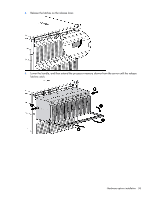HP ProLiant DL980 DL980 G7 User Installation Guide - Page 53
Installing a non-hot-plug expansion board
 |
View all HP ProLiant DL980 manuals
Add to My Manuals
Save this manual to your list of manuals |
Page 53 highlights
• PCI Express I/O Expansion Board-Adds six optional slots • PCI-X/PCI Express I/O Expansion Board-Adds five optional slots The server supports up to 5 low profile PCI Express expansion slots in the optional low profile PCI Express expansion module. Installing a non-hot-plug expansion board CAUTION: To prevent improper cooling and thermal damage, do not operate the server unless all expansion slots have either an expansion slot cover or an expansion board installed. 1. Power down the server (on page 26). 2. Extend or remove the server from the rack. 3. Remove the access panel (on page 27). Hardware options installation 53
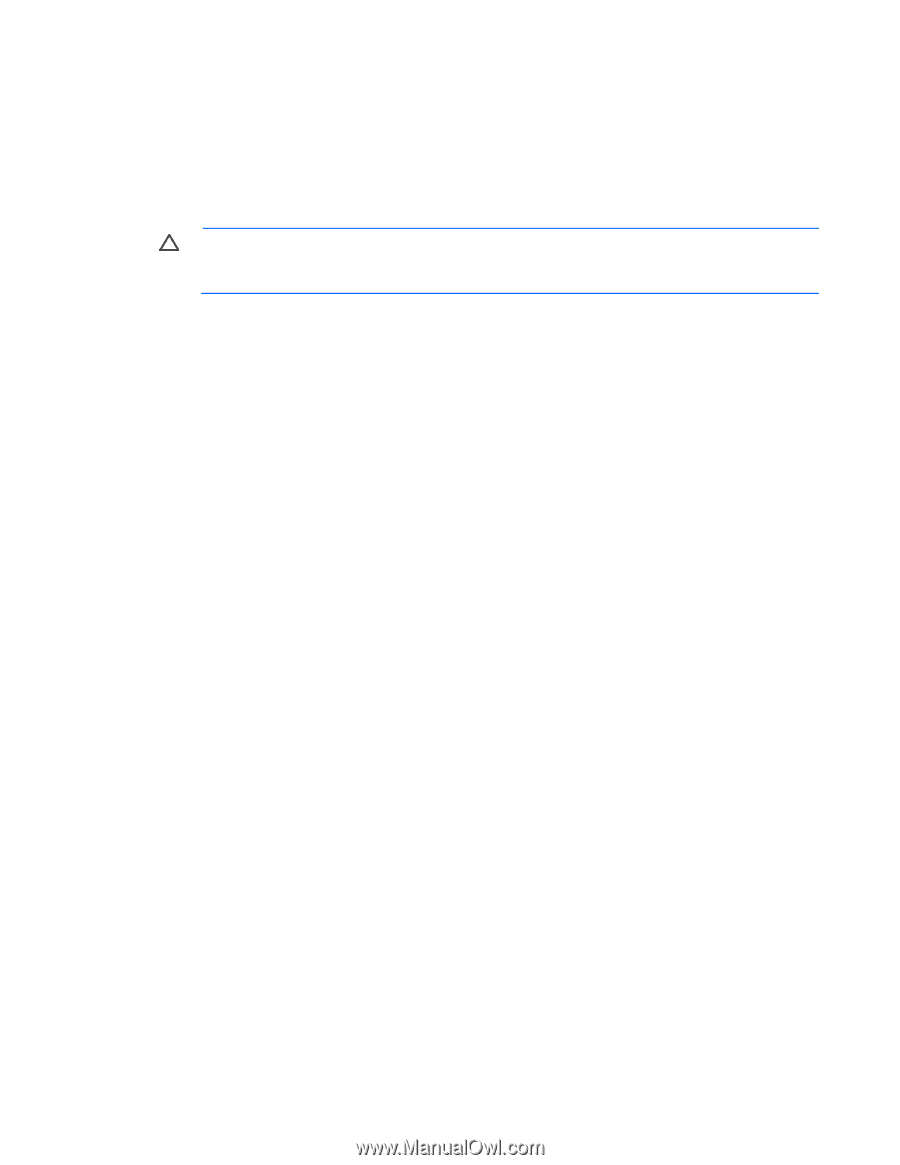
Hardware options installation 53
•
PCI Express I/O Expansion Board—Adds six optional slots
•
PCI-X/PCI Express I/O Expansion Board—Adds five optional slots
The server supports up to 5 low profile PCI Express expansion slots in the optional low profile PCI Express
expansion module.
Installing a non-hot-plug expansion board
CAUTION:
To prevent improper cooling and thermal damage, do not operate the server
unless all expansion slots have either an expansion slot cover or an expansion board
installed.
1.
Power down the server (on page
26
).
2.
Extend or remove the server from the rack.
3.
Remove the access panel (on page
27
).