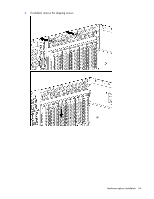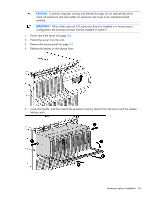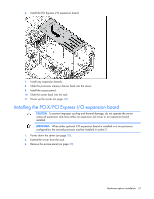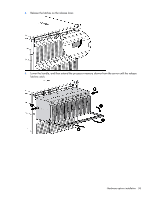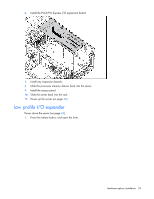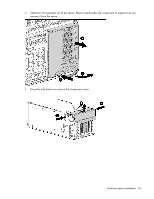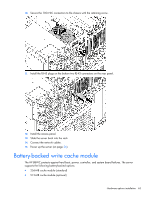HP ProLiant DL980 DL980 G7 User Installation Guide - Page 59
Low profile I/O expander, Install the PCI-X/PCI Express I/O expansion board.
 |
View all HP ProLiant DL980 manuals
Add to My Manuals
Save this manual to your list of manuals |
Page 59 highlights
6. Install the PCI-X/PCI Express I/O expansion board. 7. Install any expansion boards. 8. Slide the processor memory drawer back into the server. 9. Install the access panel. 10. Slide the server back into the rack. 11. Power up the server (on page 26). Low profile I/O expander Power down the server (on page 26). 1. Press the release button, and open the lever. Hardware options installation 59
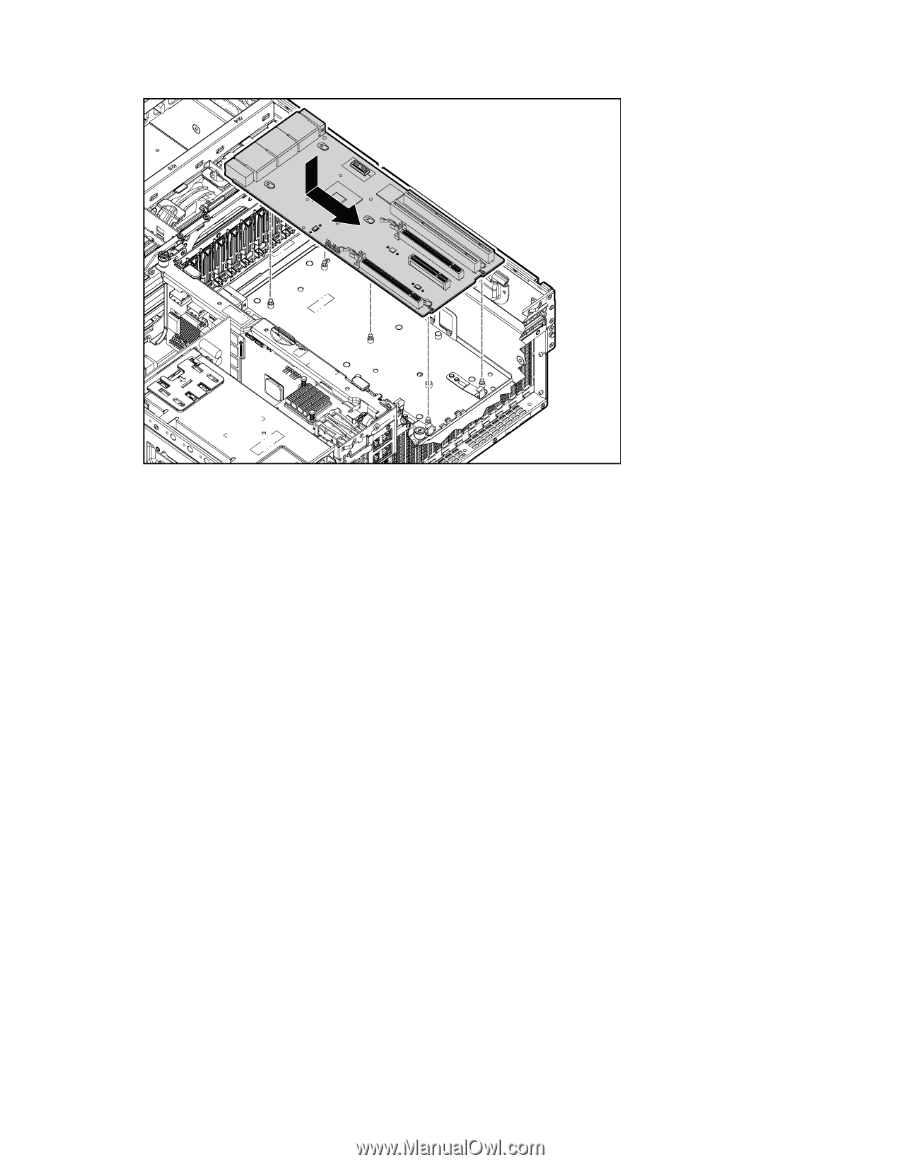
Hardware options installation 59
6.
Install the PCI-X/PCI Express I/O expansion board.
7.
Install any expansion boards.
8.
Slide the processor memory drawer back into the server.
9.
Install the access panel.
10.
Slide the server back into the rack.
11.
Power up the server (on page
26
).
Low profile I/O expander
Power down the server (on page
26
).
1.
Press the release button, and open the lever.