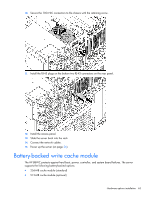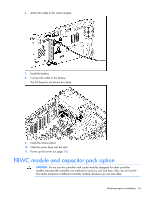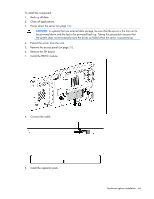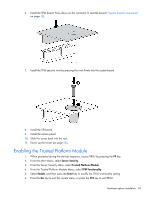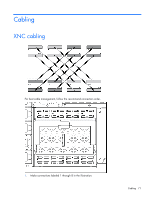HP ProLiant DL980 DL980 G7 User Installation Guide - Page 66
Remove the access panel on Extend the server from the rack.
 |
View all HP ProLiant DL980 manuals
Add to My Manuals
Save this manual to your list of manuals |
Page 66 highlights
To install the component: 1. Back up all data. 2. Close all applications. 3. Power down the server (on page 26). CAUTION: In systems that use external data storage, be sure that the server is the first unit to be powered down and the last to be powered back up. Taking this precaution ensures that the system does not erroneously mark the drives as failed when the server is powered up. 4. Extend the server from the rack. 5. Remove the access panel (on page 27). 6. Remove the SPI board. 7. Install the FBWC module. 8. Connect the cable. 9. Install the capacitor pack. Hardware options installation 66
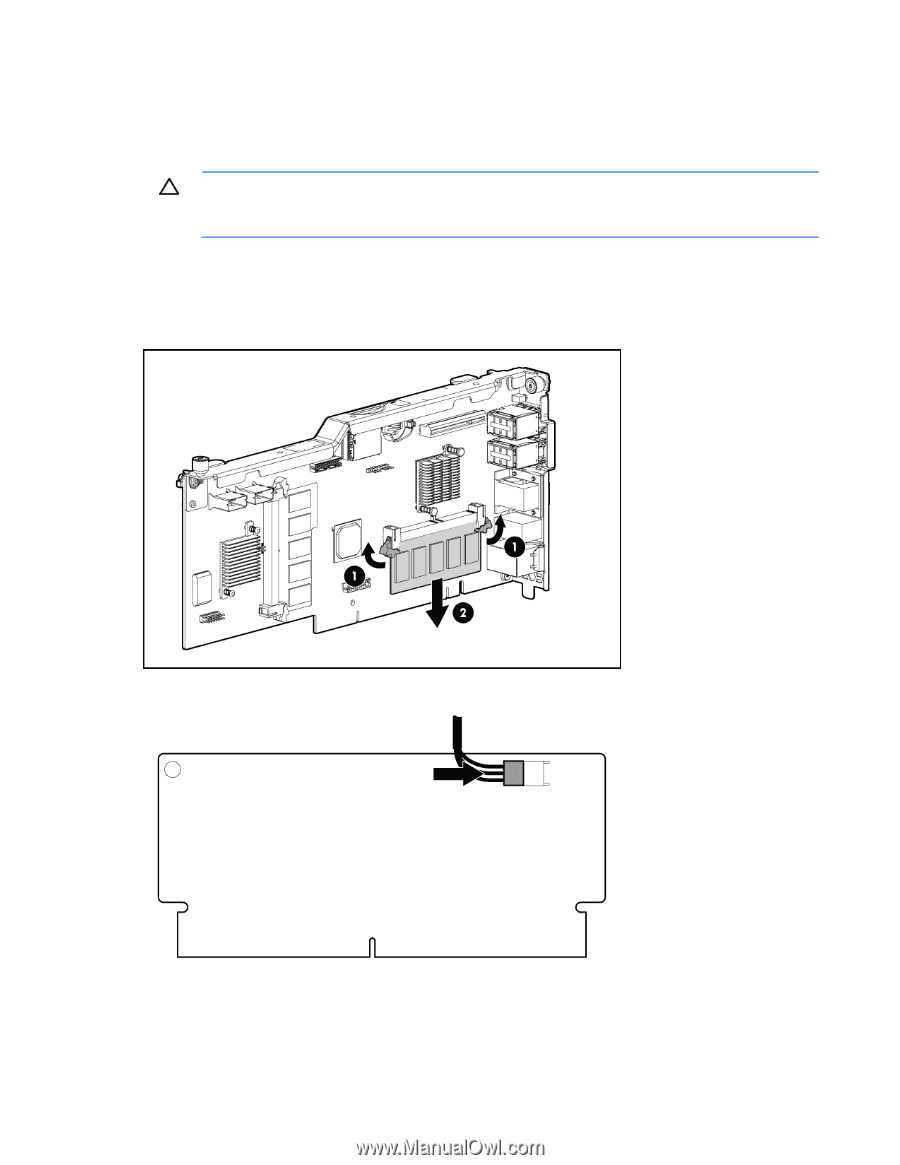
Hardware options installation 66
To install the component:
1.
Back up all data.
2.
Close all applications.
3.
Power down the server (on page
26
).
CAUTION:
In systems that use external data storage, be sure that the server is the first unit to
be powered down and the last to be powered back up. Taking this precaution ensures that
the system does not erroneously mark the drives as failed when the server is powered up.
4.
Extend the server from the rack.
5.
Remove the access panel (on page
27
).
6.
Remove the SPI board.
7.
Install the FBWC module.
8.
Connect the cable.
9.
Install the capacitor pack.