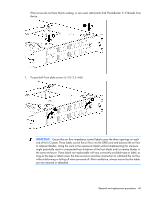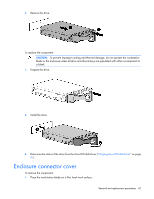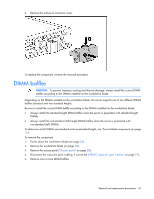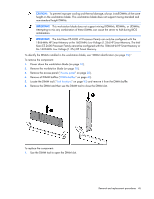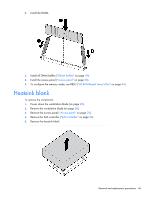HP ProLiant WS460c HP ProLiant WS460c Gen8 Workstation Blade with WS460c Graph - Page 45
MHz HP Smart Memory or the 1600-MHz Low Voltage 1.35v HP Smart Memory. The Intel
 |
View all HP ProLiant WS460c manuals
Add to My Manuals
Save this manual to your list of manuals |
Page 45 highlights
CAUTION: To prevent improper cooling and thermal damage, always install DIMMs of the same height on the workstation blade. This workstation blade does not support mixing standard and non-standard height DIMMs. IMPORTANT: This workstation blade does not support mixing LRDIMMs, RDIMMs, or UDIMMs. Attempting to mix any combination of these DIMMs can cause the server to halt during BIOS initialization. IMPORTANT: The Intel Xeon E5-2600 v2 Processor Family can only be configured with the 1866-MHz HP Smart Memory or the 1600-MHz Low Voltage (1.35v) HP Smart Memory. The Intel Xeon E5-2600 Processor Family cannot be configured with the 1866-MHz HP Smart Memory or the 1600-MHz Low Voltage (1.35v) HP Smart Memory. To identify the DIMMs installed in the workstation blade, see "DIMM identification (on page 94)." To remove the component: 1. Power down the workstation blade (on page 26). 2. Remove the workstation blade (on page 28). 3. Remove the access panel ("Access panel" on page 28). 4. Remove all DIMM baffles ("DIMM baffles" on page 43). 5. Locate the DIMM tool ("Tool locations" on page 95) and remove it from the DIMM baffle. 6. Remove the DIMM and then use the DIMM tool to close the DIMM slot. To replace the component: 1. Use the DIMM tool to open the DIMM slot. Removal and replacement procedures 45