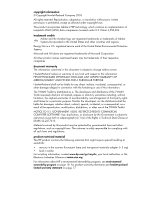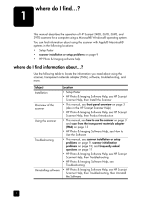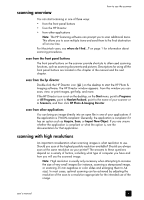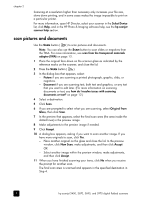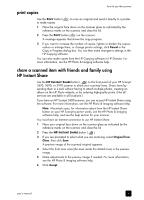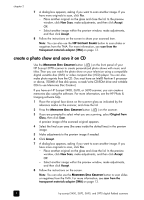HP Scanjet 3970 HP Scanjet 2400, 3670, 3690, and 3970 digital flatbed scanners - Page 7
where do I find documentation?, Subject, Location, Document - software for
 |
View all HP Scanjet 3970 manuals
Add to My Manuals
Save this manual to your list of manuals |
Page 7 highlights
where do I find...? Subject Maintenance and warranty Product registration, updates, newsletters Support details, phone numbers, e-mail Location • This manual, see care and maintenance on page 9 • This manual, see warranty on page 17 • This manual, see upgraded warranty options on page 24 (also in HP Scanjet Scanner Help) • www.scanjet.hp.com • This manual, see product support on page 20 (also in the HP Scanjet Scanner Help) • www.hp.com/support where do I find documentation? Use the following table to locate documentation that is provided with your scanner. Document Location Setup Poster Inside your scanner box, a single fold-out page that provides installation and setup instructions. User's Manual The User's Manual is available in PDF format from a Help menu in the scanning software and on the HP Photo & Imaging software CD. You may also have received a printed manual. HP Photo & Imaging Software Help View the electronic help, which contains information about using the software and scanner, in one of these ways: • From the Start menu, point to Programs or All Programs, point to Hewlett-Packard, point to the name of your scanner or to Scanners, and click HP Photo & Imaging Software Help. • Start HP Director, select your scanner, then click Help. • In the HP Photo & Imaging software, click Help, then click HP Photo & Imaging Help. HP Scanjet 2400, 3670, 3690, and 3970 Scanner Help (also referred to as HP Scanjet Scanner Help) Open HP Photo & Imaging Help (see above), then click HP Scanjet 2400, 3670, 3690, and 3970 Scanner Help. Documentation for See the documentation for additional software that additional software came with your scanner. user's manual 2