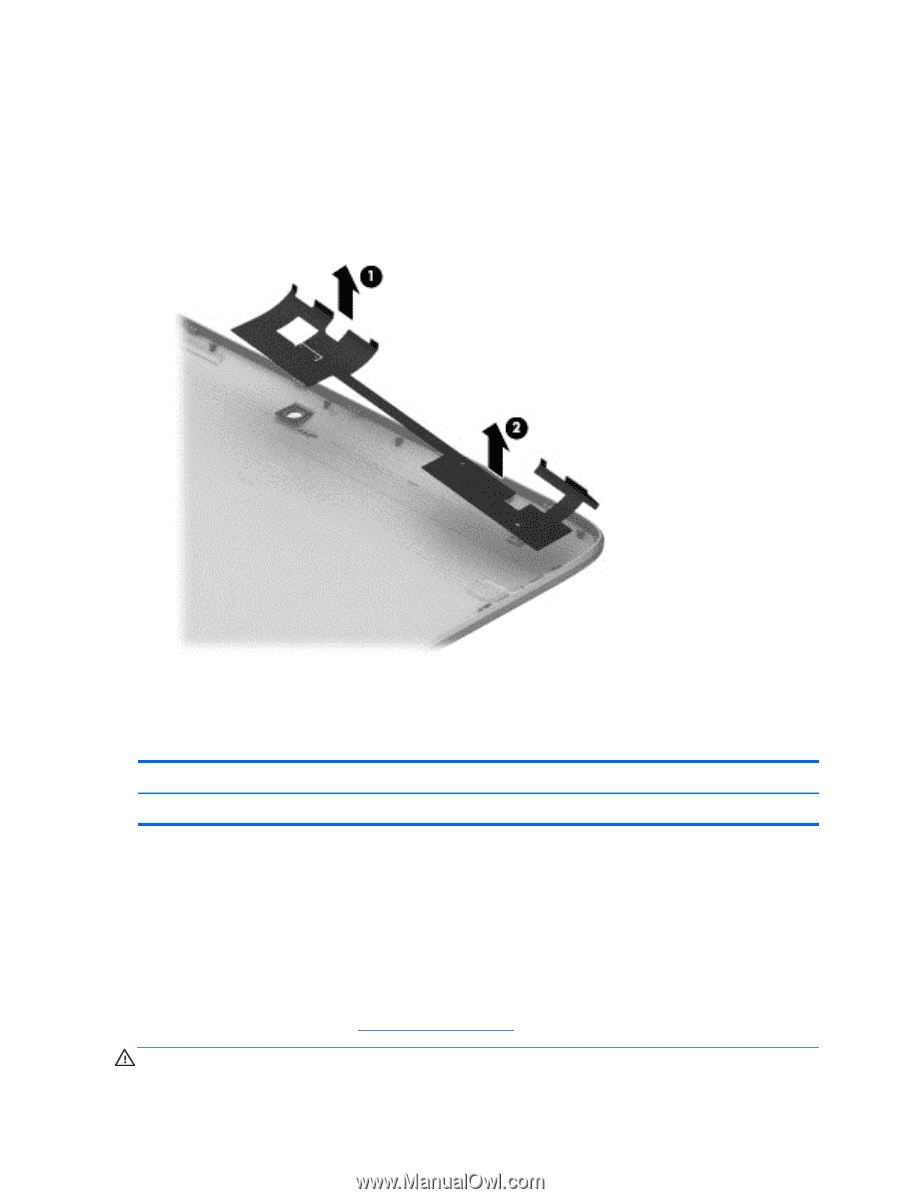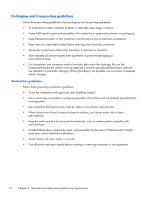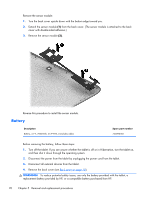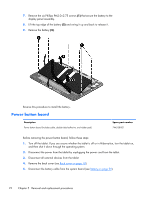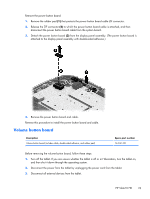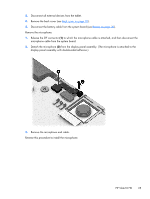HP Slate 10 HD 3500ca HP Slate10 HD and HP Slate7 HD Maintenance and Service G - Page 26
Battery, WARNING
 |
View all HP Slate 10 HD 3500ca manuals
Add to My Manuals
Save this manual to your list of manuals |
Page 26 highlights
Remove the sensor module: 1. Turn the back cover upside down with the bottom edge toward you. 2. Detach the sensor module (1) from the back cover. (The sensor module is attached to the back cover with double-sided adhesive.) 3. Remove the sensor module (2). Reverse this procedure to install the sensor module. Battery Description Battery, 3.7-V, 7000-mAh, 25.9-WHr, LI (includes cable) Spare part number 743896-001 Before removing the battery, follow these steps: 1. Turn off the tablet. If you are unsure whether the tablet is off or in Hibernation, turn the tablet on, and then shut it down through the operating system. 2. Disconnect the power from the tablet by unplugging the power cord from the tablet. 3. Disconnect all external devices from the tablet. 4. Remove the back cover (see Back cover on page 18). WARNING! To reduce potential safety issues, use only the battery provided with the tablet, a replacement battery provided by HP, or a compatible battery purchased from HP. 20 Chapter 5 Removal and replacement procedures