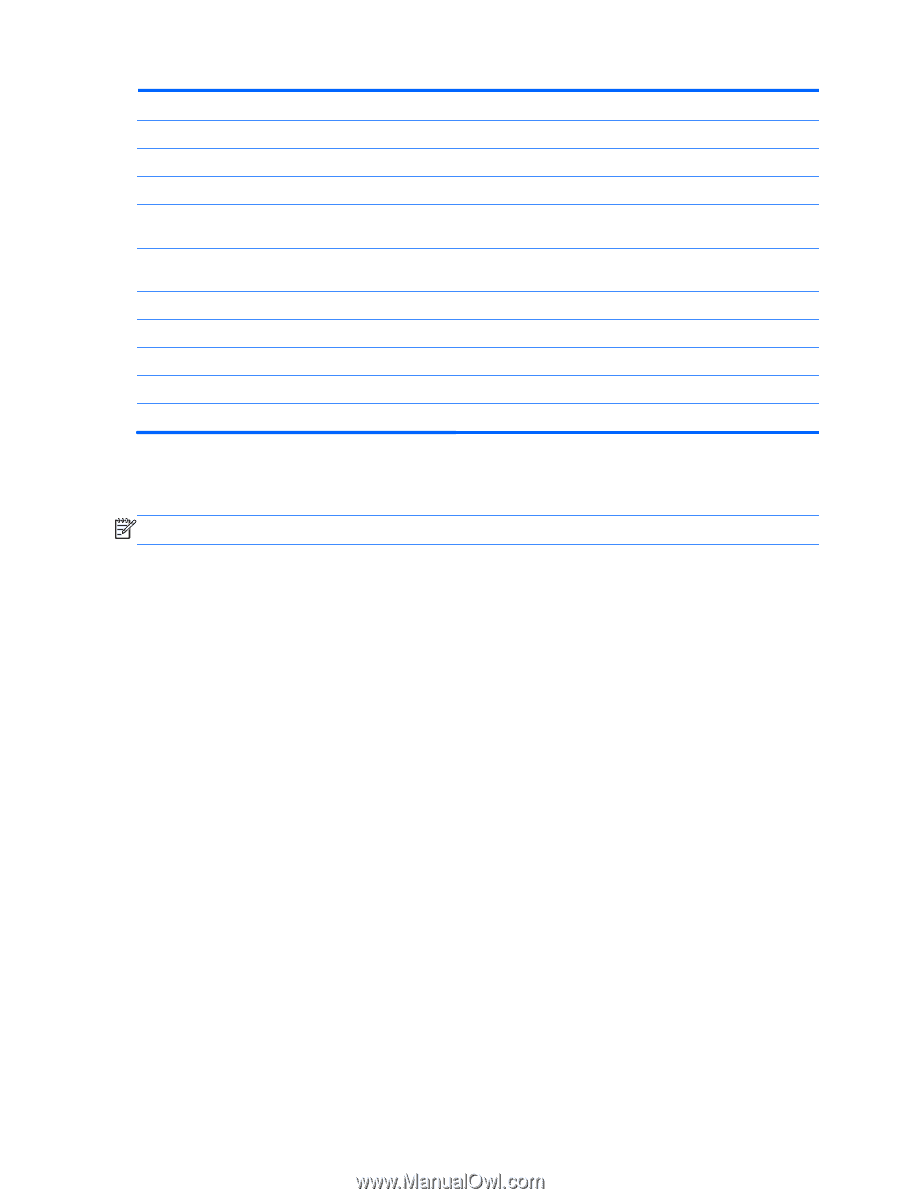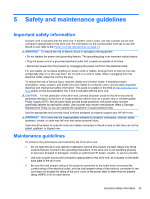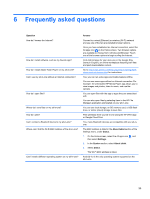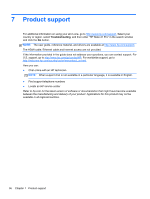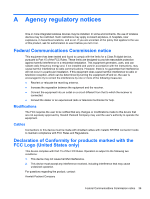HP Slate 21 Pro PC User Guide - Page 46
Energy saver feature, One Quickspecs.
 |
View all HP Slate 21 Pro PC manuals
Add to My Manuals
Save this manual to your list of manuals |
Page 46 highlights
Audio player Photo frame Video codecs Video container Audio codecs Audio container Image codecs Image container Productivity - document handler External input device VESA mounting Support Support H.263, DivX, H.264 AVC, MPEG-4, VP8 .mp4, .3gp, .divx, .mkv, .m4v, .mov, .ts, .webm AAC, AMR, FLAC, MP3, MIDI, Vorbis, PCM/WAVE, MP2, AC-3, DTS .mp4, .m4a, .m4b, .aac, .amr, .flac, .mp3, .mid, .xmf, .mxmf, .rtttl, .rtx, .ota, .my, .ogg, .wav, .mp2, .3gp, .3g2 JPEG, GIF, PNG, BMP, WEBP .jpg, .jpeg, .gif, .png, .bmp, .webp Kingsoft Office Secure Digital (SD) card reader 100 mm × 100 mm For a list of recommended USB and card reader storage devices consult the HP Slate 21 Pro All-inOne Quickspecs. NOTE: HP recommends that the storage device is formatted FAT16/32, ExFAT, or NTFS. Energy saver feature The all-in-one supports a reduced power state. The reduced power state will be entered into after a period of inactivity. The all-in-one screen is blanked, the backlight is turned off, and the power light on the power button blinks. When the all-in-one is in the reduced power state, the all-in-one will utilize less than one watt of power. There is a brief warm up period before the all-in-one will return to its normal operating mode. 38 Chapter 8 Technical specifications