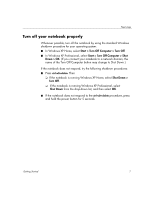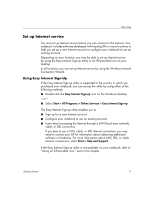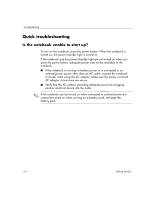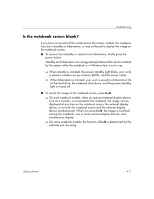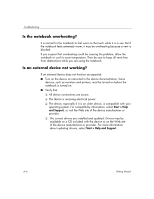HP Special Edition L2005CU Getting Started Guide - Enhanced for Accessibility - Page 16
Troubleshooting, Before you begin, Troubleshooting resources
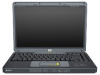 |
View all HP Special Edition L2005CU manuals
Add to My Manuals
Save this manual to your list of manuals |
Page 16 highlights
A Troubleshooting Before you begin Troubleshooting resources If you experience problems with your notebook, try the following suggestions in the order listed below and presented in this appendix: ■ Refer to "Quick troubleshooting," next in this chapter. ■ Access the Help and Support Center for additional information about your notebook. Select Start > Help and Support. ✎ Although many checkup and repair features require an Internet connection, many other features can help you fix a problem while the notebook is offline. ■ Visit the technical support Web site at http://www.hp.com/support for answers to common questions. ■ Contact Customer Care for further assistance. Getting Started A-1

A±
Troubleshooting
Before you begin
Troubleshooting resources
If you experience problems with your notebook, try the following suggestions
in the order listed below and presented in this appendix:
■
Refer to “Quick troubleshooting,” next in this chapter.
■
Access the Help and Support Center for additional information about
your notebook. Select
Start > Help and Support
.
✎
Although many checkup and repair features require an Internet
connection, many other features can help you fix a problem while
the notebook is offline.
■
Visit the technical support Web site at http://www.hp.com/support for
answers to common questions.
■
Contact Customer Care for further assistance.
Getting Started
A–1