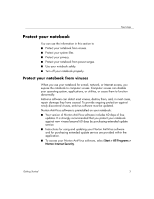HP Special Edition L2005CU Getting Started Guide - Enhanced for Accessibility - Page 4
Appendix B: System recovery, Index, Preparing to call Customer Care ..
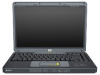 |
View all HP Special Edition L2005CU manuals
Add to My Manuals
Save this manual to your list of manuals |
Page 4 highlights
Contents Help and Support Center A-7 Customer Care A-8 Preparing to call Customer Care A-8 Contacting Customer Care by e-mail or telephone A-9 Taking the notebook to a service partner A-9 Appendix B: System recovery Safeguarding your data B-1 Using System Restore B-2 Setting a restore point B-2 Restoring to a restore point B-3 Repairing or reinstalling applications B-3 Reinstalling applications from your hard drive B-4 Reinstalling applications from discs B-4 Repairing the operating system B-5 Reinstalling the operating system B-6 Reinstalling device drivers and other software B-7 Updating reinstalled software B-8 Installing a retail version of an operating system B-8 Index iv Getting Started

Contents
Help and Support Center . . . . . . . . . . . . . . . . . . . . . . . . . . . . .
A–7
Customer Care . . . . . . . . . . . . . . . . . . . . . . . . . . . . . . . . . . . .
A–8
Preparing to call Customer Care . . . . . . . . . . . . . . . . . . . . .
A–8
Contacting Customer Care by e-mail or telephone . . . . . . . . .
A–9
Taking the notebook to a service partner . . . . . . . . . . . . . . .
A–9
Appendix B: System recovery
Safeguarding your data . . . . . . . . . . . . . . . . . . . . . . . . . . . . .
B–1
Using System Restore . . . . . . . . . . . . . . . . . . . . . . . . . . . . . . .
B–2
Setting a restore point . . . . . . . . . . . . . . . . . . . . . . . . . . . .
B–2
Restoring to a restore point . . . . . . . . . . . . . . . . . . . . . . . . .
B–3
Repairing or reinstalling applications . . . . . . . . . . . . . . . . . . . .
B–3
Reinstalling applications from your hard drive . . . . . . . . . . . .
B–4
Reinstalling applications from discs . . . . . . . . . . . . . . . . . . .
B–4
Repairing the operating system. . . . . . . . . . . . . . . . . . . . . . . . .
B–5
Reinstalling the operating system . . . . . . . . . . . . . . . . . . . . . . .
B–6
Reinstalling device drivers and other software . . . . . . . . . . . . . .
B–7
Updating reinstalled software . . . . . . . . . . . . . . . . . . . . . . . . . .
B–8
Installing a retail version of an operating system . . . . . . . . . . . . .
B–8
Index
Getting Started
iv