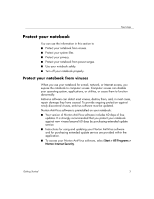HP Special Edition L2005CU Getting Started Guide - Enhanced for Accessibility - Page 5
Next steps
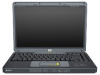 |
View all HP Special Edition L2005CU manuals
Add to My Manuals
Save this manual to your list of manuals |
Page 5 highlights
Next steps Install software Software on optical discs (CDs and DVDs) is included with your notebook: ■ The discs packaged in the "Required for Setup" bag provide software that is not preinstalled on your notebook. Depending on how you plan to use your notebook, you may want to install some or all of these applications. You can install this software at any time. ■ The discs packaged in a second bag are the recovery discs for software that is preinstalled or preloaded on your notebook. The recovery discs are provided in case you need to repair or reinstall preinstalled or preloaded software. ❏ Operating system recovery and driver recovery software is included with all notebook models. ❏ Application recovery software is provided with select models. ✎ For information about accessing additional product documentation, refer to "Access your user guides," later in this chapter. Getting Started 1