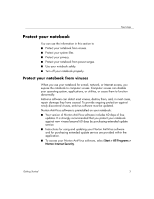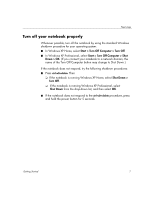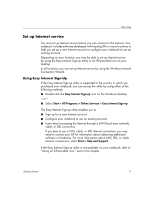HP Special Edition L2005CU Getting Started Guide - Enhanced for Accessibility - Page 8
Protect your system files, Protect your privacy, to Using System Restore in Appendix B
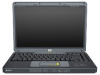 |
View all HP Special Edition L2005CU manuals
Add to My Manuals
Save this manual to your list of manuals |
Page 8 highlights
Next steps Protect your system files System Restore is an operating system feature that enables you to undo harmful changes to your notebook software by restoring your software to an earlier time, called a restore point, when your software was functioning optimally. Manually setting additional restore points provides additional protection for your system files and settings. It is recommended that you manually set restore points ■ Before you add or extensively modify software or hardware. ■ Periodically, whenever the system is performing optimally. For more information about setting, and restoring from, restore points, refer to "Using System Restore" in Appendix B, "System recovery." Protect your privacy When you use your notebook for e-mail, network, or Internet access, it is possible for unauthorized persons to obtain information about your notebook and your data. To optimize the privacy protection features included with your notebook, it is recommended that you ■ Keep your operating system updated. Many Windows updates contain security enhancements. For information about updating your operating system, refer to "Update your software," later in this chapter, and also to "Updating reinstalled software" in Appendix B, "System recovery." ■ Use a firewall. A firewall is software that monitors incoming traffic on your notebook. Some firewalls also monitor outgoing traffic. 4 Getting Started