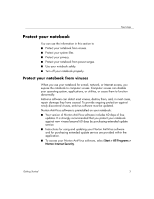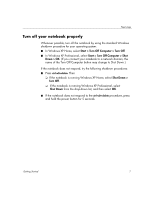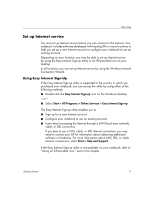HP Special Edition L2005CU Getting Started Guide - Enhanced for Accessibility - Page 9
Protect your notebook from power surges, or shut down the notebook and unplug the power cord.
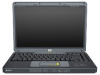 |
View all HP Special Edition L2005CU manuals
Add to My Manuals
Save this manual to your list of manuals |
Page 9 highlights
Next steps Protect your notebook from power surges To protect your notebook from the power surges that may be caused by an uncertain power supply or an electrical storm: ■ Plug the notebook power cord into an optional, high-quality surge protector. Surge protectors are available from most computer or electronics retailers. ■ During an electrical storm, either run the notebook on battery power or shut down the notebook and unplug the power cord. ■ If applicable to your location, provide surge protection on the cable that connects the modem to a telephone line. Telephone line surge protectors are available from computer or electronics retailers in some regions. Getting Started 5

Next steps
Protect your notebook from power surges
To protect your notebook from the power surges that may be caused by an
uncertain power supply or an electrical storm:
■
Plug the notebook power cord into an optional, high-quality surge
protector. Surge protectors are available from most computer or
electronics retailers.
■
During an electrical storm, either run the notebook on battery power
or shut down the notebook and unplug the power cord.
■
If applicable to your location, provide surge protection on the cable that
connects the modem to a telephone line. Telephone line surge protectors
are available from computer or electronics retailers in some regions.
Getting Started
5