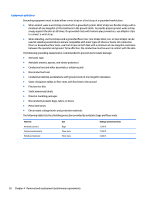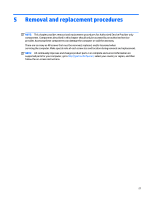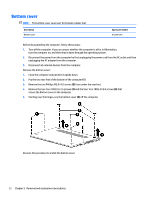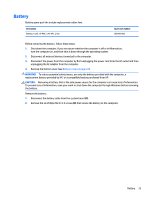HP Spectre 15-bl100 Maintenance and Service Guide - Page 27
Removal and replacement procedures
 |
View all HP Spectre 15-bl100 manuals
Add to My Manuals
Save this manual to your list of manuals |
Page 27 highlights
5 Removal and replacement procedures NOTE: This chapter provides removal and replacement procedures for Authorized Service Provider only components. Components described in this chapter should only be accessed by an authorized service provider. Accessing these components can damage the computer or void the warranty. There are as many as 48 screws that must be removed, replaced, and/or loosened when servicing the computer. Make special note of each screw size and location during removal and replacement. NOTE: HP continually improves and changes product parts. For complete and current information on supported parts for your computer, go to http://partsurfer.hp.com, select your country or region, and then follow the on-screen instructions. 21

5
Removal and replacement procedures
NOTE:
This chapter provides removal and replacement procedures for Authorized Service Provider only
components. Components described in this chapter should only be accessed by an authorized service
provider. Accessing these components can damage the computer or void the warranty.
There are as many as 48 screws that must be removed, replaced, and/or loosened when
servicing the computer. Make special note of each screw size and location during removal and replacement.
NOTE:
HP continually improves and changes product parts. For complete and current information on
supported parts for your computer, go to
, select your country or region, and then
follow the on-screen instructions.
21