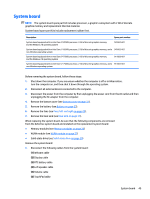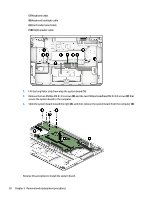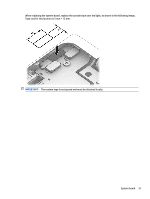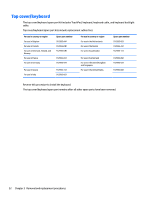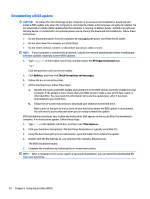HP Spectre 15-bl100 Maintenance and Service Guide - Page 56
and the two Phillips broadhead M2.0×2.0 screws, Remove the two Phillips M2.0×3.5 screws
 |
View all HP Spectre 15-bl100 manuals
Add to My Manuals
Save this manual to your list of manuals |
Page 56 highlights
(7) Keyboard cable (8) Keyboard backlight cable (9) Card reader board cable (10) Right speaker cable 2. Lift the long Mylar strip from atop the system board (1). 3. Remove the two Phillips M2.0×3.5 screws (2) and the two Phillips broadhead M2.0×2.0 screws (3) that secure the system board to the computer. 4. Slide the system board toward the right (4), and then remove the system board from the computer (5). Reverse this procedure to install the system board. 50 Chapter 5 Removal and replacement procedures

(7)
Keyboard cable
(8)
Keyboard backlight cable
(9)
Card reader board cable
(10)
Right speaker cable
2.
Lift the long Mylar strip from atop the system board
(1)
.
3.
Remove the two Phillips M2.0×3.5 screws
(2)
and the two Phillips broadhead M2.0×2.0 screws
(3)
that
secure the system board to the computer.
4.
Slide the system board toward the right
(4)
, and then remove the system board from the computer
(5)
.
Reverse this procedure to install the system board.
50
Chapter 5
Removal and replacement procedures