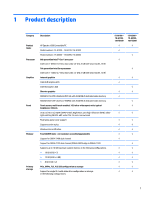RTC battery
..........................................................................................................................................................
40
TouchPad
..............................................................................................................................................................
41
Volume board
.......................................................................................................................................................
43
Card reader board
................................................................................................................................................
45
Display assembly
.................................................................................................................................................
47
System board
.......................................................................................................................................................
49
Top cover/keyboard
.............................................................................................................................................
52
6
Using Setup Utility (BIOS)
.............................................................................................................................
53
Starting Setup Utility (BIOS)
................................................................................................................................
53
Updating Setup Utility (BIOS)
..............................................................................................................................
53
Determining the BIOS version
...........................................................................................................
53
Downloading a BIOS update
..............................................................................................................
54
7
Using HP PC Hardware Diagnostics (UEFI)
.......................................................................................................
55
Downloading HP PC Hardware Diagnostics (UEFI) to a USB device
....................................................................
55
8
Backing up, restoring, and recovering
...........................................................................................................
57
Creating recovery media and backups
................................................................................................................
57
Creating HP Recovery media (select products only)
.........................................................................
57
Using Windows tools
...........................................................................................................................................
58
Restore and recovery
...........................................................................................................................................
59
Recovering using HP Recovery Manager
...........................................................................................
59
9
Specifications
..............................................................................................................................................
62
10
Power cord set requirements
......................................................................................................................
63
Requirements for all countries
............................................................................................................................
63
Requirements for
specific
countries and regions
................................................................................................
63
11
Recycling
..................................................................................................................................................
65
Index
.............................................................................................................................................................
66
vi