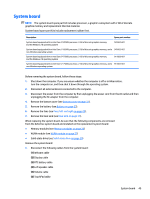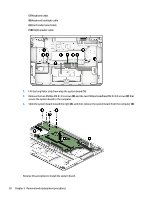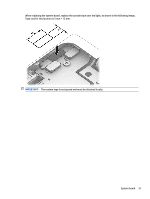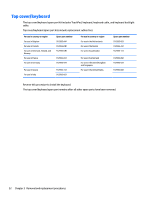HP Spectre 15-bl100 Maintenance and Service Guide - Page 54
Pull the display assembly away from the computer, Reverse this procedure to install the display
 |
View all HP Spectre 15-bl100 manuals
Add to My Manuals
Save this manual to your list of manuals |
Page 54 highlights
6. Pull the display assembly away from the computer (6). Reverse this procedure to install the display assembly. 48 Chapter 5 Removal and replacement procedures

6.
Pull the display assembly away from the computer
(6)
.
Reverse this procedure to install the display assembly.
48
Chapter 5
Removal and replacement procedures